| Report Option Fields | Purpose |
| Drilldown Report Format | Quicklist or Detailed Report |
| Home Page report #1 | Choose the report that you want to appear first on the Home Page for the user. This option only appears when editing the user account. |
| Home Page report #2 | Choose the report that you want to appear second on the Home Page for the user. This option only appears when editing the user account. |
| Home Page report #3 | Choose the report that you want to appear third on the Home Page for the user. This option only appears when editing the user account. |
Note that the ability to select and set the reports on a user’s Home Page is controlled by a security permission key named SR_SET_HOME_PAGE_REPORTS. If the user does not have read access to this permission key, then they may not change their Home Page reports. However, this ability is usually retained by the administrator so it is possible for the administrator to select and freeze the reports a user sees on their Home Page.
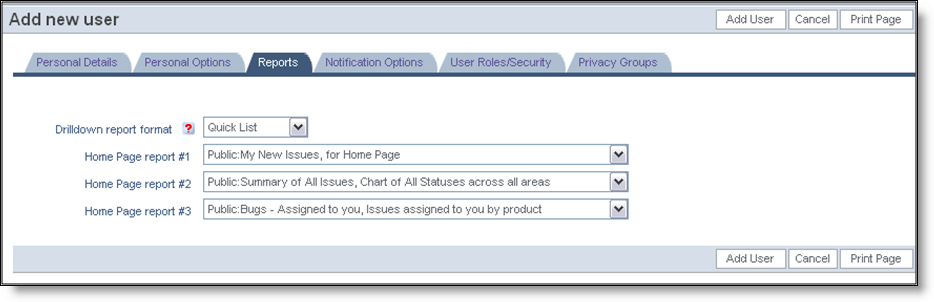
Report Options screen