Note: This option also allows you to create both the parent and the child list values at the same time that you create the allowed value relationships. Both the parent and child values should be user defined fields with a display type of a list form - i.e. List, Popup, Tab or Radio button.
It is sometimes convenient to upload a set of allowed value relationships from an external file. The file to be uploaded is of the form
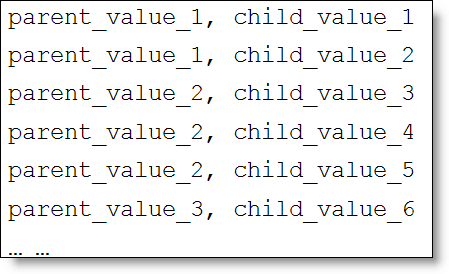
The file may be comma-delimited or tab-delimited. Each set of allowed values to be uploaded may only be uploaded into the Business Area and Project that is selected on the screen, shown in this screenshot:
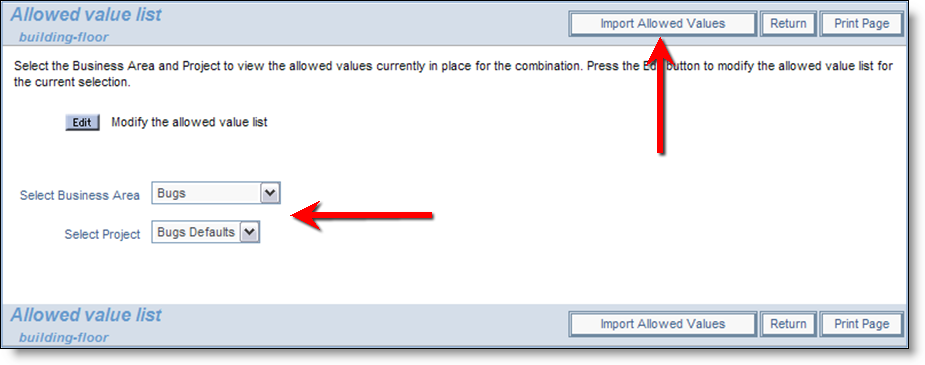
Selecting the Business Area & Project for the Upload
When you press the Import Allowed Values button, you see the following dialog:
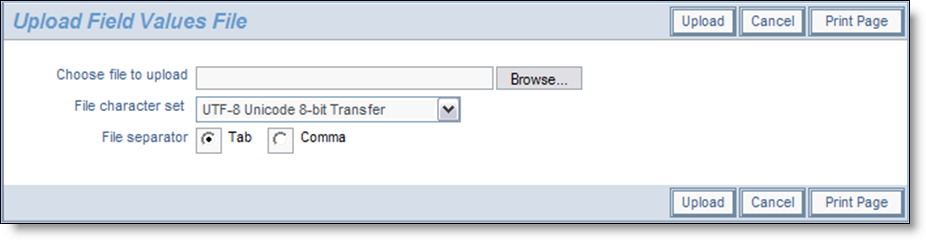
Uploading the Allowed Value File
Note that you must select the delimiter you have used within the file you are importing. When the file has been successfully uploaded, you will see the following dialog:
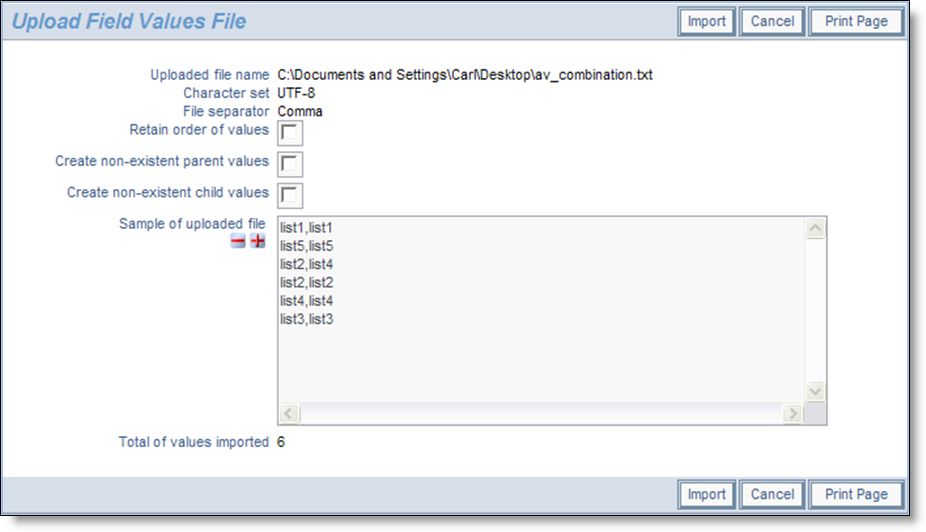
Setting Options for the Upload of Allowed Values
As you can see from this screenshot, you can set the allowable parent and child allowed value relationships within the values in the file. At the same time, you may create parent or child values that do not exist. You may also use the sort order of the values as they exist in the file you are uploading, or you may let ExtraView sort the values alphanumerically.