The asset types set up by default within ExtraView are computers, copiers, printers, projectors and telephones. It is simple for the administrator to change this list. Each asset is assigned to a person responsible for the equipment. Against each asset, ExtraView stores the manufacturer, the model number, serial number and other information about the asset.
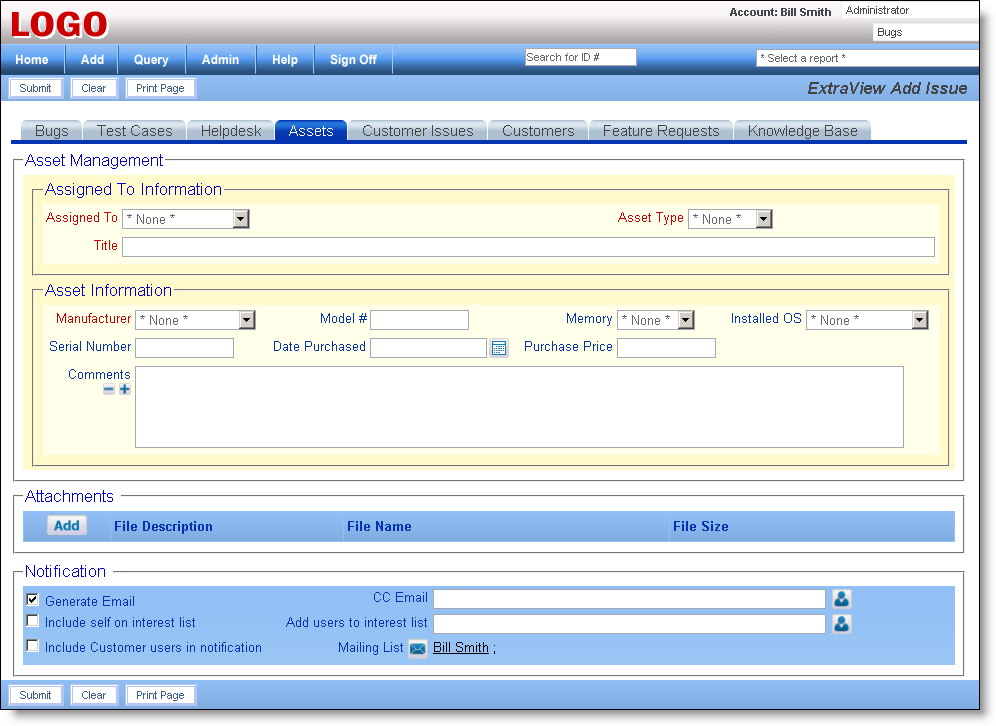
Adding new assets
The following fields are set as required in the standard distribution of the product. However, your administrator may have altered these: