As the name implies, Custom URL reports allow the user to create a custom report, which may or may not involve execution of the report within ExtraView. The key point is that these reports use the ExtraView framework to present the report.
For example, the report may execute ExtraView custom code to present results in a way that the inbuilt ExtraView functions were never designed. As well as executing code within ExtraView, Custom reports can run almost anything that can be accessed via a URL.
Note that the security of your browser may be set such that URLs may not be opened within an ExtraView screen, as this might be seen as a cross-domain event. Most browsers have settings that allow you to control this. For example, within Internet Explorer, you can set the domain of the site you want to view within a dashboard report, to trusted status.
This shows the preparation of a report executed with custom code within the ExtraView environment. Note on the screenshot how a URL is called within the ExtraView environment, and how filters that are set can be passed to the code:
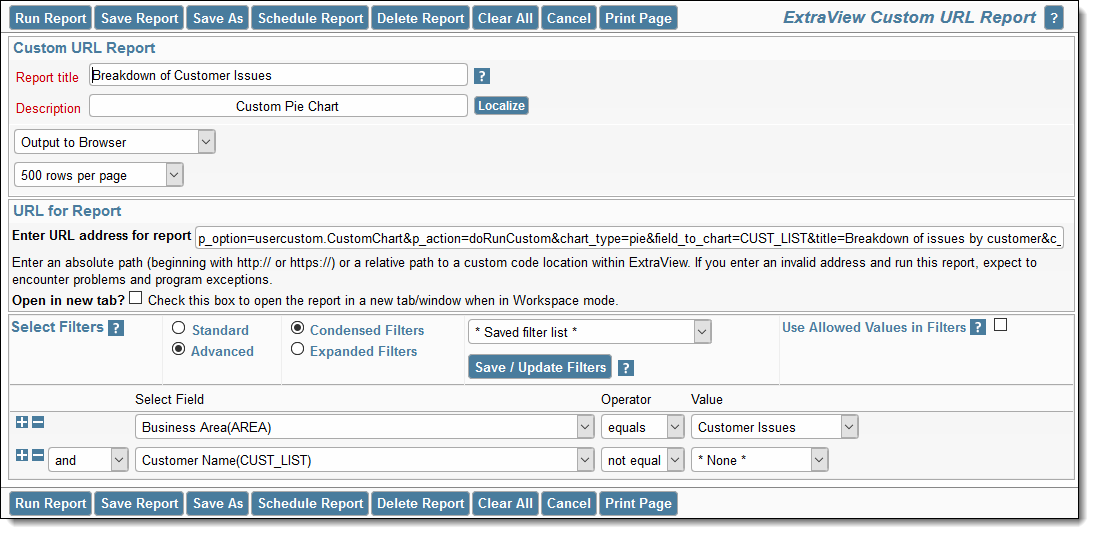
Preparing a Custom URL report that executes code within the ExtraView environment
Here we will access a URL outside of ExtraView, the Google search page, and then open this within the ExtraView enviroment. The second screenshot shows how this "report" may be accessed from within a workspace:
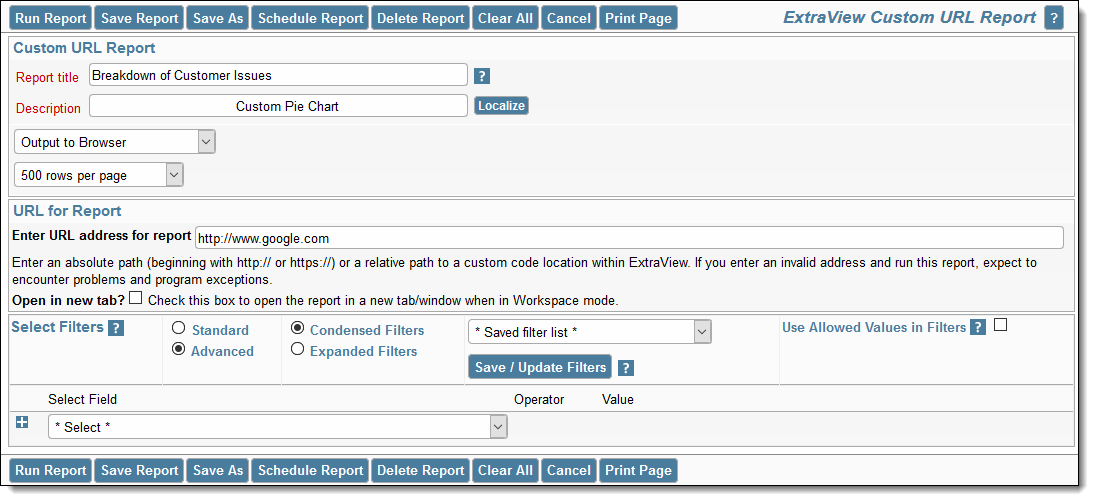
Creating a Custom report that accesses the Google search engine
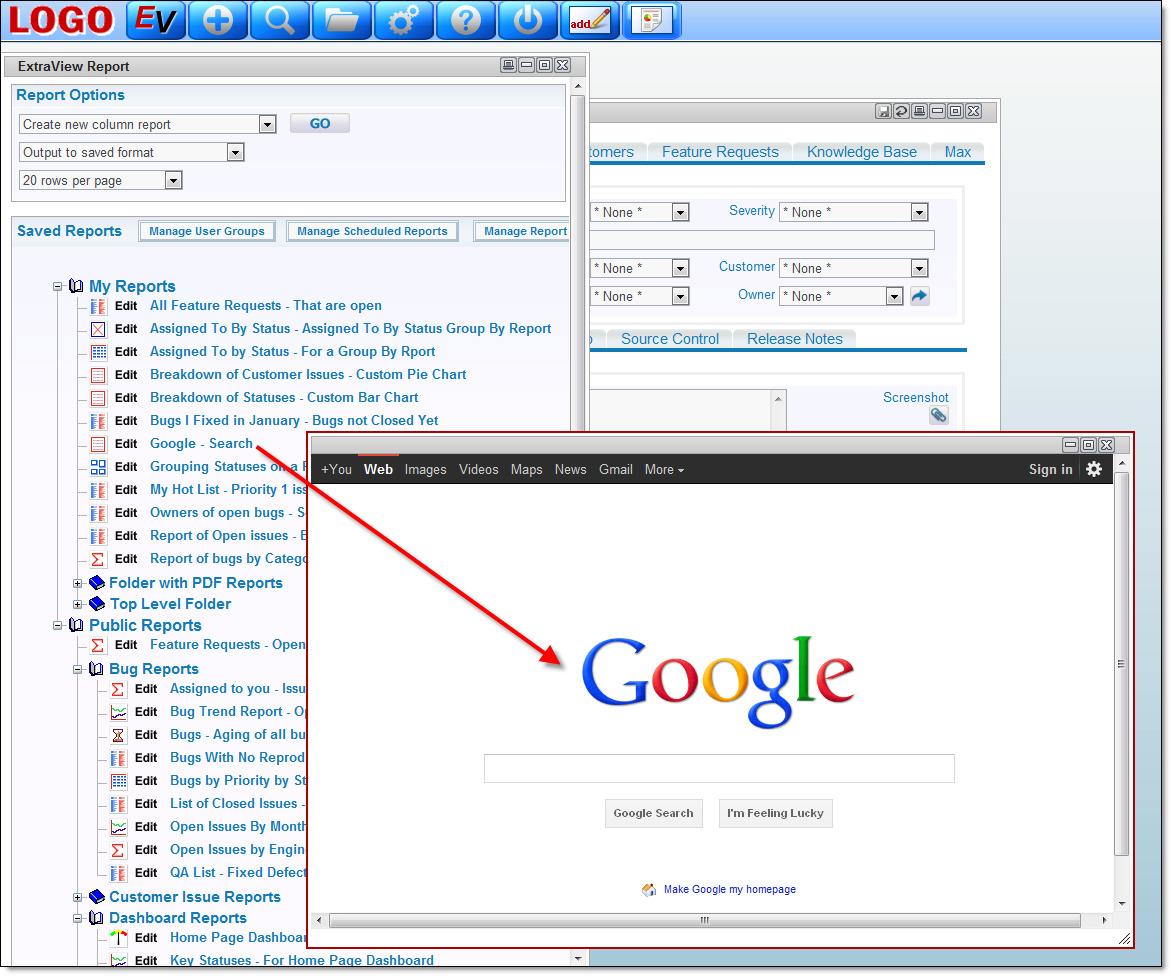
The Google search screen within a workspace