Depending on your user role permissions, and how your particular instance of ExtraView is configured for your particular companies needs, there may be different Tabs available, with different possibilities. Listed are a few of the more common choices.
This provides a text area where you enter the key details about the issue. There is also a spell check button.
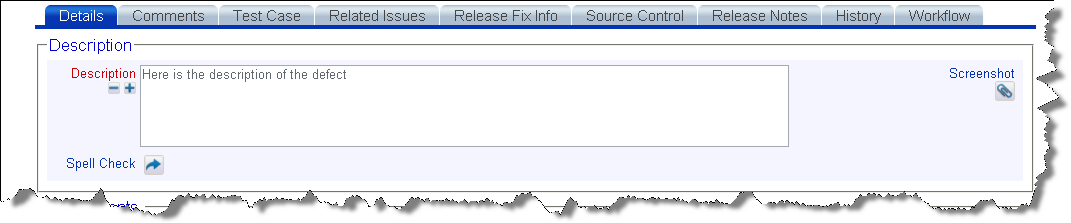
Details Tab
This provides a text area where you enter comments about the issue. Note that once a comment is entered, it may not be altered. New comments are appended to a log. You can spell check this field
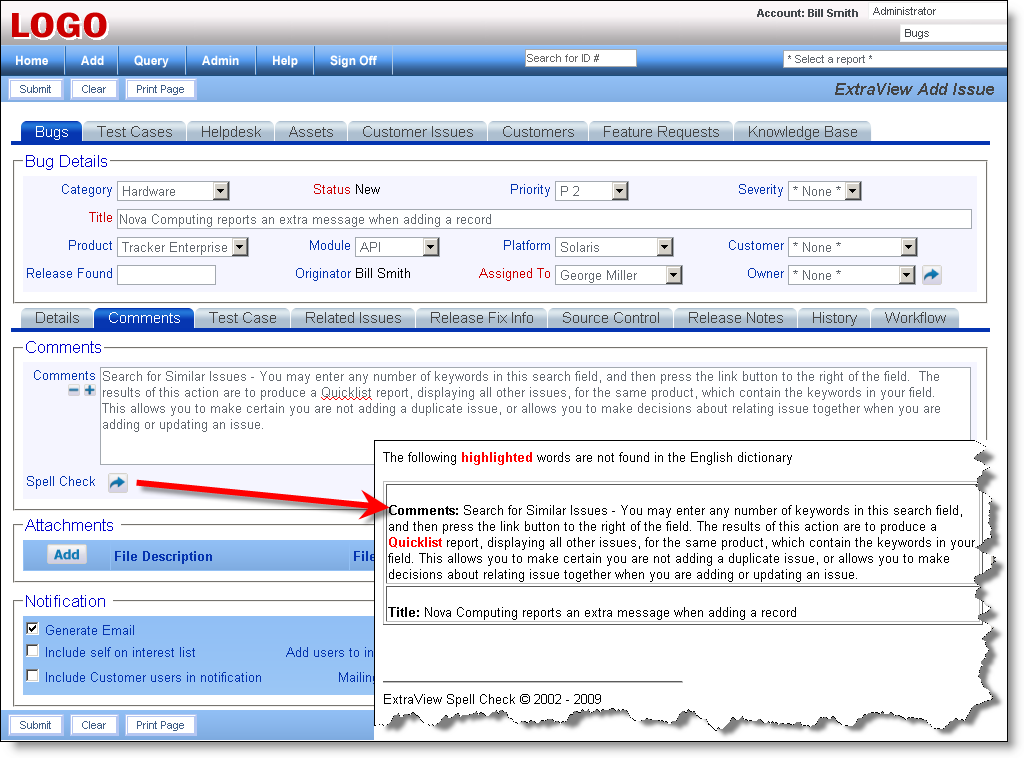
Spell check screen on the Comments Tab
This tab selection provides an area where you indicate how reproducible the issue is, and instructions on how to replicate the problem. You can also indicate the operating system on which the problem was found, and there is a spell checking option.
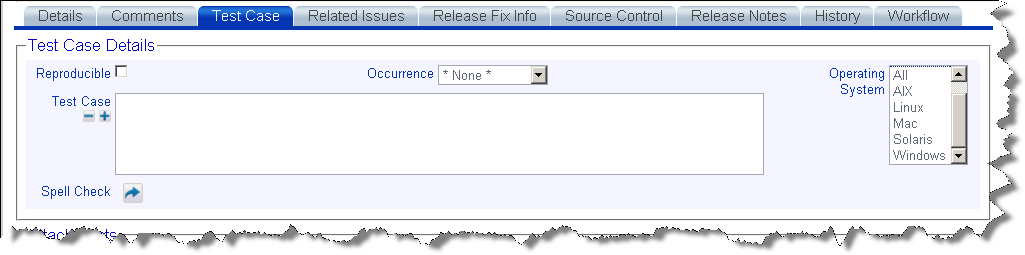
Test Case Tab
Relationship groups have been implemented as discussed in a following section of this guide. There is a Parent Bug ID field. When you provide an entry in this field, a new field named Related Issues becomes visible, and all related issues are shown in this field. You can click on any issue in this new field, to display the related issue in a new window.
You may enter any number of keywords in the Search for Similar Issues field, and then press the link button to the right of the field. The result of this action is to produce a Quicklist report, displaying all other issues, for the same product, which contain the keywords in your field. This allows you to make certain you are not adding a duplicate issue, or allows you to make decisions about relating issues together when you are adding or updating an issue.
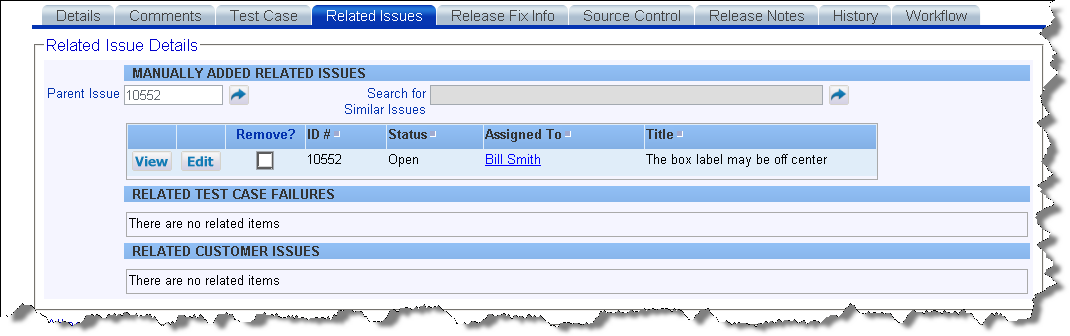
Related Issues Tab
This is configured to allow multiple rows to be added with the following information:
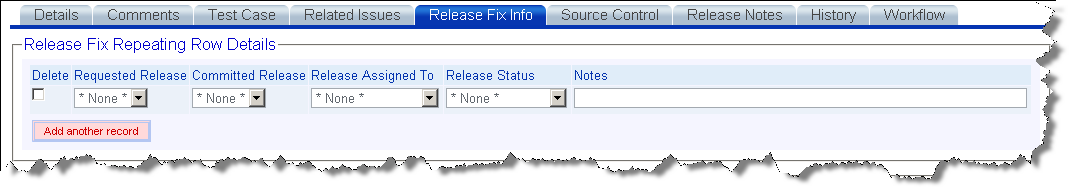
Release Fix Tab
If your system is integrated with a source control management system such as Perforce P4, Rational ClearCase or CVS, the SCM Job field is used to control the link between the two systems.
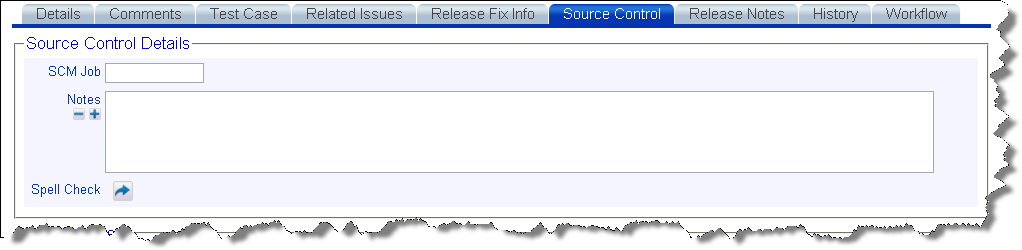
Source Control Tab
This field allows you to enter release notes for the issue, which can be published at a defined point in your process, normally once the issue has been resolved and new code released.
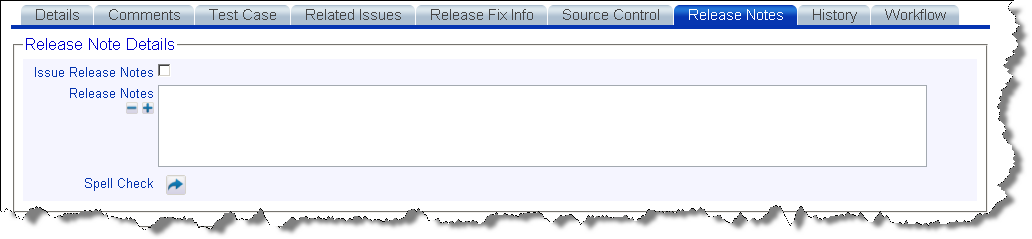
Release Notes
ExtraView retains a record of changes that you make to any issue. You can track the history of changes from the time the issue is first entered until it is finally closed. This provides a complete audit trail of all the changes, as the issue is tracked from its creation to final closure. This tab typically shows the changes in status only, who made the status change, and when the change occurred.
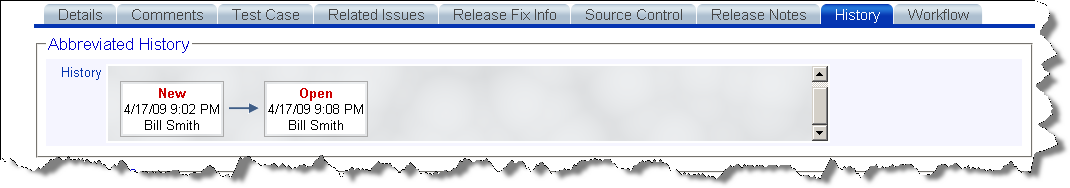
History Tab
This important tab demonstrates how an issue can move through the various status values, and which user role is responsible for monitoring the workflow.
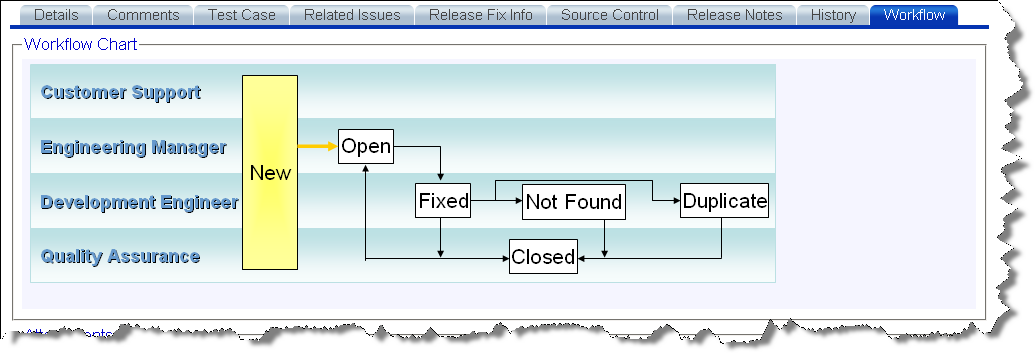
Workflow Tab