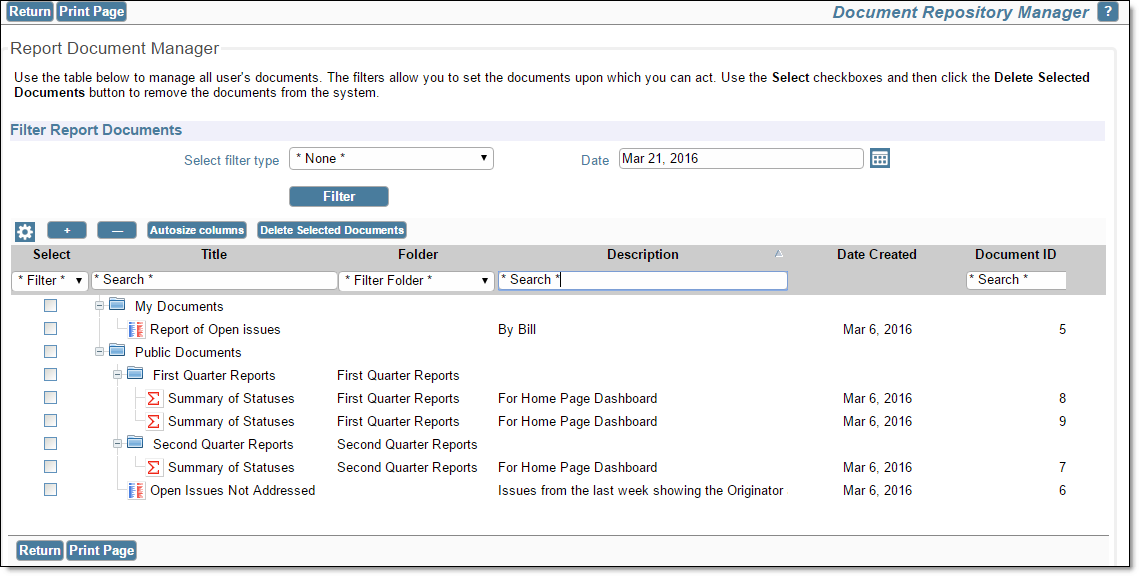Reports that generate output that you send to the document repository are controlled with the following:
- The Report Scheduler Task must be running
- Users accessing the document repository must have permission to schedule reports via the role-based security permission key named SR_REPORT_SCHEDULE
- Users adding documents or deleting reports with the document repository must have write permission to the security permission key named SR_REPORT_REPOSITORY_ACCESS
- Users who view or download documents from the repository must have read permission to the security permission key named SR_REPORT_REPOSITORY_ACCESS
- Administrators who require access to the utilitiy named Document Repository Manager, must have read and write permission to the security permission key named CF_REPORT_DOCUMENT
The Document Repository Manager
The utility resides within the Operational Tasks administration menu.
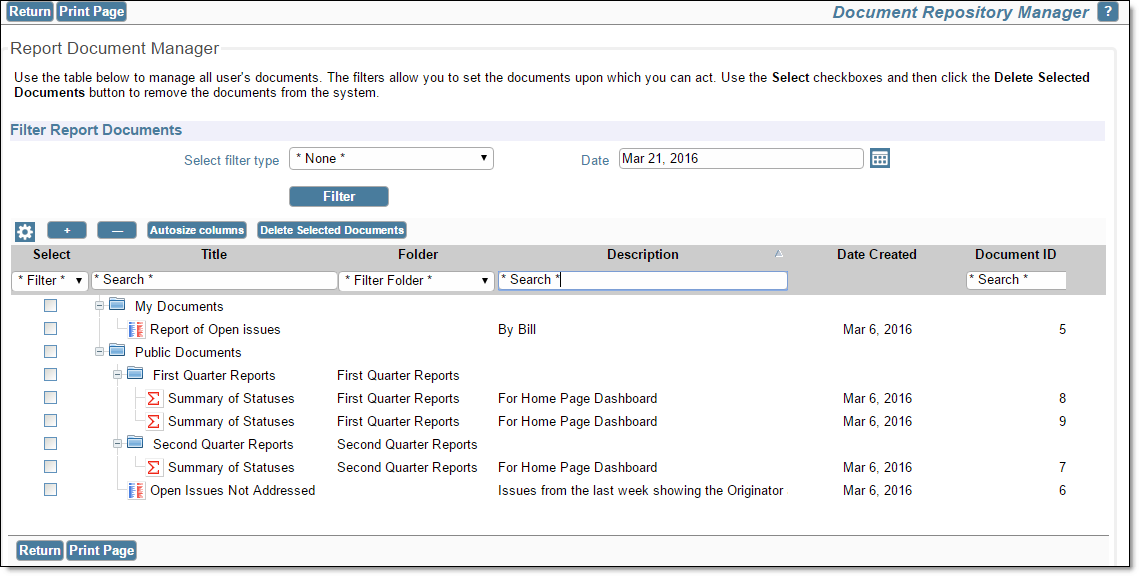
Document Repository Administrative Utility
The utility allows you to perform the following tasks:
- Filter the documents by:
- Created on or before a date
- Last updated on or before a date
- Created on or after a date
- Last updated on or after date
- Select any subset of documents, whether filtered or not and delete these documents, irrespective of the owner of the document.