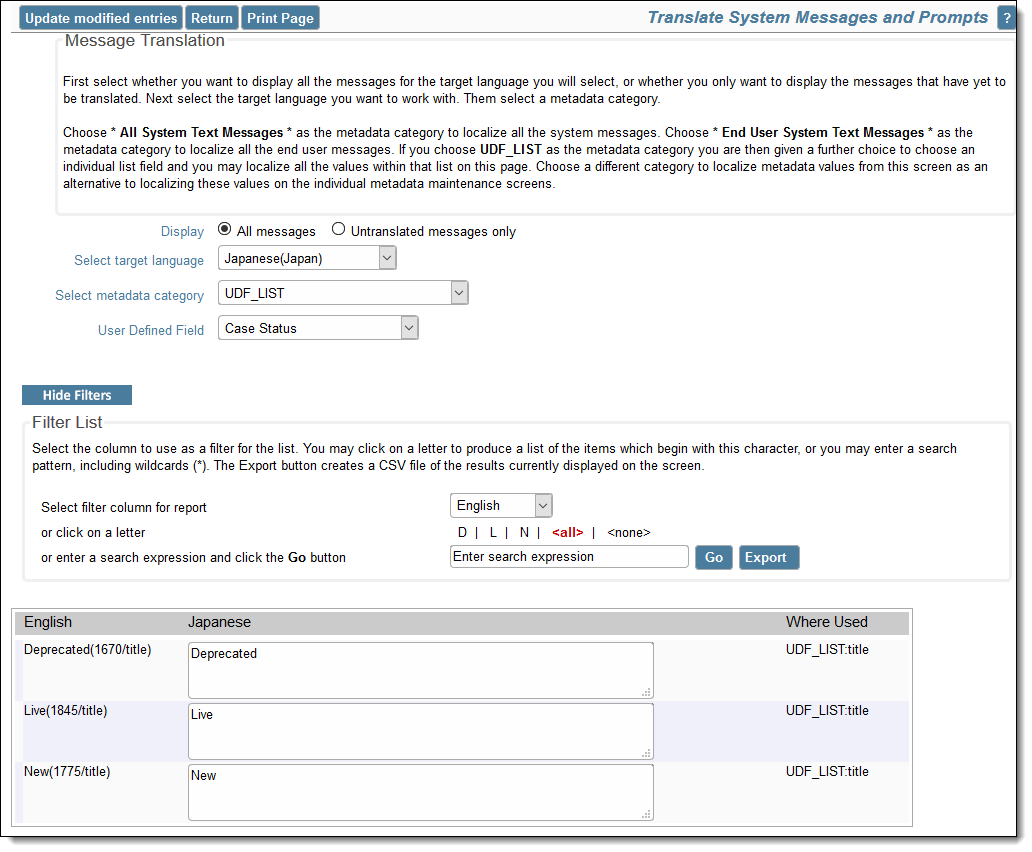Once localization is switched on within an ExtraView installation, all titles that can be localized will have a new button, named Localize, by the title within the administration section. For example, the titles of items with lists can be localized, and the titles within the data dictionary can be localized.
Note: You may localize all the metadata values on the same screen as that which localizes system messages. The two methods complement each other. You may either localize the metadata values when you access the underlying item, or in a single place on the system metadata screen.
It is partiucularly convenient to localize all the titles of user defined fields using the Translate System Messages and Prompts screen.
Once again, if you do not provide a localized equivalent for a value, ExtraView will revert to displaying the default locale’s language. Usually this is US English. When you edit a status value, for example, the screen will look something similar to:
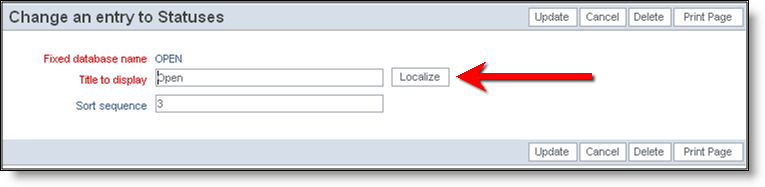
Localization button for metadata
When you first press the Localize button, you see a screen similar to the following:
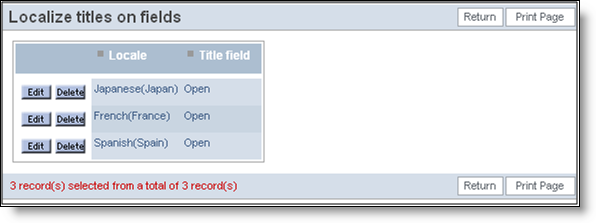
Localizing metadata
Notice that as no localization has yet been completed for this value, all available languages show the term “Open” as the value to display. Editing the Japanese value will show a screen like:
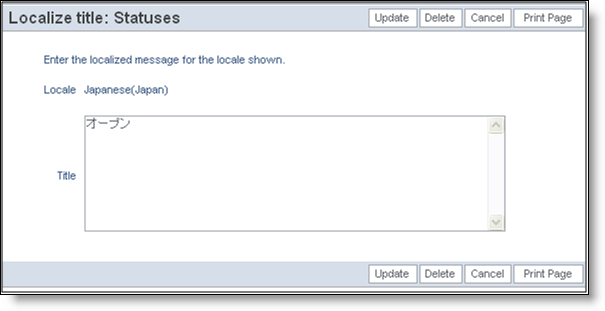
Creating a Japanese Status entry
When you have completed editing all the localized value for the status fields, the screen for the values will look similar to:
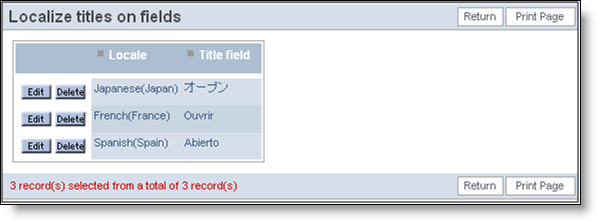
Completed localized text for a Status entry
From the Translate System Messages and Prompts administration screen, select the target language, and the metadata category of UDF_LIST. You may then select the specific User Defined Field for which you want to localize the titles. You will only see the fields to which you have write permission. This produces a screen similar to the following from which you can translate the titles to the UDF you selected: