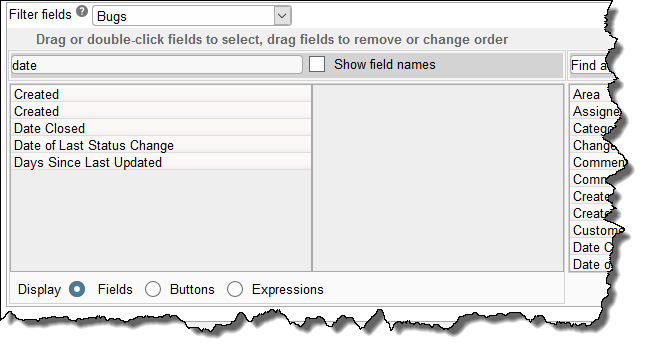Filter Report Fields
Within the report editors with field lists from which the user may choose a number of fields, some installations may present a list of many hundreds, or possibly thousands of fields. These fields are likelyto be spread across many business areas and projects. The administrator may have enabled an option to filter the fields, so that only the Business Area and/or Project for which the report is being prepared will be visible.
The user can simply select a Business Area from the list in order to see all the reportable fields for that Business Area, including all the Projects. They can select a Project within a Business Area, in which case they will only see the fields from within that Business Area.
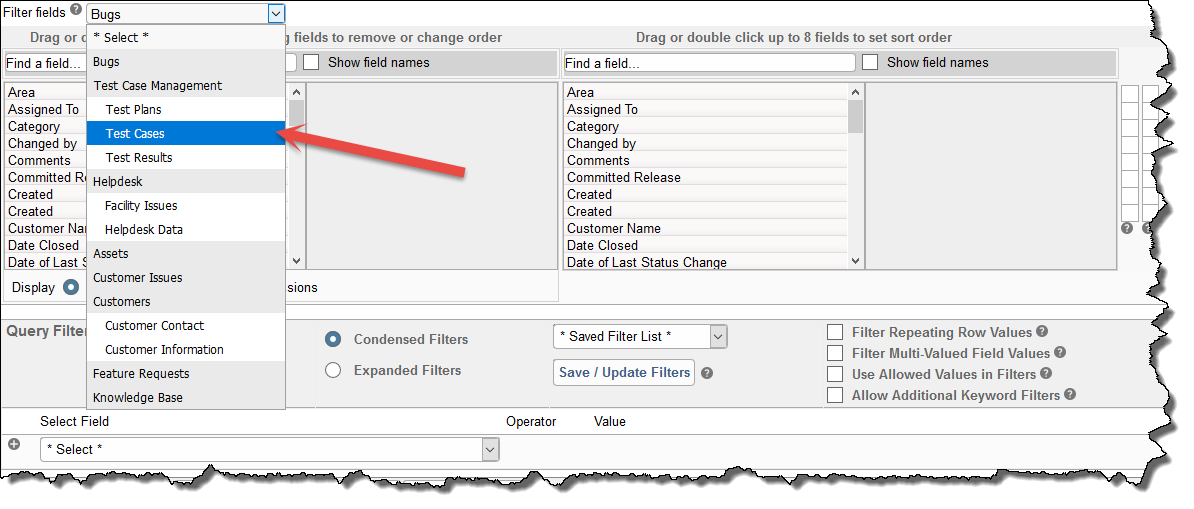
To return to the full list of fields, click on the * Select * entry within the list.
You can further search for fields within the field list by clicking in the Find a field… input and starting to type. The fields will be filtered to those that match the characters you type. This example displays typing date into the field. Note that fields where either the field title, or the field name match are displayed. You can see the field names ass well as the titles if you click on Show field names.