Release Found & Release Fixed Lists
Use of the built-in RELEASE_FOUND and RELEASE_FIXED fields are discouraged for new configurations. These field and its relationship with the built-in PRODUCT_NAME field will be deprecated in a future release. Support for existing use of the fields will continue at this time. You should configure UDF’s in place of the RELEASE_FOUND and RELEASE_FIXED fields
. 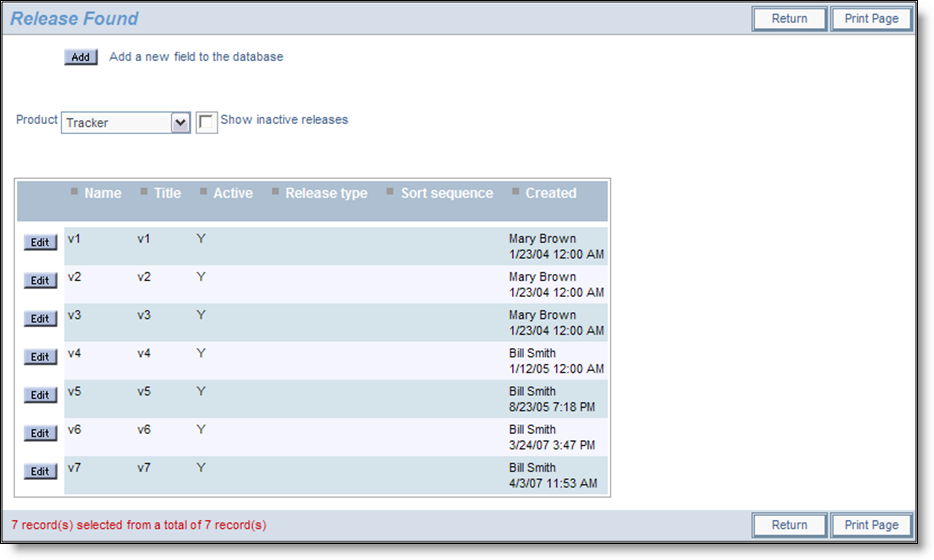
Release Found and Release Fixed Maintenance Screen
These lists have several special properties:
- They point to the two inbuilt fields RELEASE_FOUND and RELEASE_FIXED
- These fields belong to repeating row records. They should not be used on layouts other than repeating row records. If you want to use a field or fields for the functionality of RELEASE_FOUND or RELEASE_FIXED on layouts such as an add or edit layout, then define UDF’s and use these
- These fields use PRODUCT_NAME as their parent value, and therefore separate lists can be defined for each product in the system
- Both lists adopt the same values and are maintained in a single place within the List maintenance screen
- Releases may be made inactive. Once inactive, they will not appear within lists as you add or update an issue. However, if you edit an issue where the release found or release fixed is inactive, you will see a warning, which you can choose to ignore
- The sort sequence of the Release Found and Release Fixed lists can be sorted in an ascending or descending order. This is controlled with the behavior setting named RELEASE_SORT_ORDER on the Workflow Settings administration menu
- If you have set the display type for the RELEASE_FOUND and RELEASE_FIXED fields to be popup, then searching for a value is slightly different than for other fields. The search mechanism utilizes the namevalue of these fields, not the value of the title. In most instances, the name and title of the field values for RELEASE_FOUND and RELEASE_FIXED are the same, but in the cases where they are not identical, the popup list will display name_value(title_value), allowing you to distinguish between the name and the title.
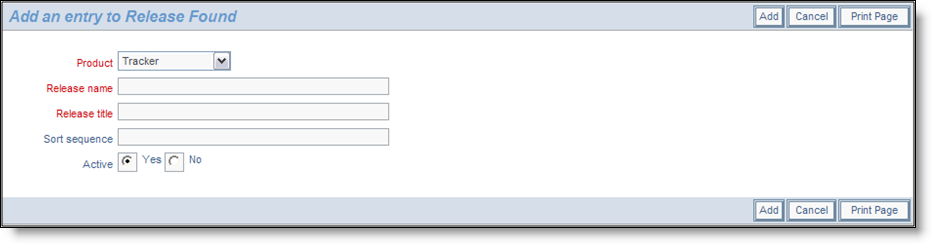
Adding a new entry to the release list
