Standard Interface
The ExtraView standard interface is a traditional web-based menu system, with a navigation bar that provides access to all the key user functions. The functions are accessed one-at-a-time, screen-by-screen. This is in contrast to the ExtraView workspace interface which, in addition to a navigation bar, provides a complete windowed interface, with as many open panels as are required by the user. Between many of the panels, you can interchange data with convenient drag-and-drop. The standard interface is typically used for straightforward processes where users carry out a single task at a time. The workspace interface is a tool that lends itself to multi-tasking where users might need to quickly move between different tasks, or where users require the power of a windowed interface wth drag-and-drop capability.
The standard interface offers either a horizontal navigation bar or a vertical navigation bar. The vertical navigation bar offers additional “gateway” features in that it can present links to other sites outside of the ExtraView environment. These may be other ExtraView sites or independent sites that you want to visit frequently.
This is a typical screen with a horizontal navigation bar.
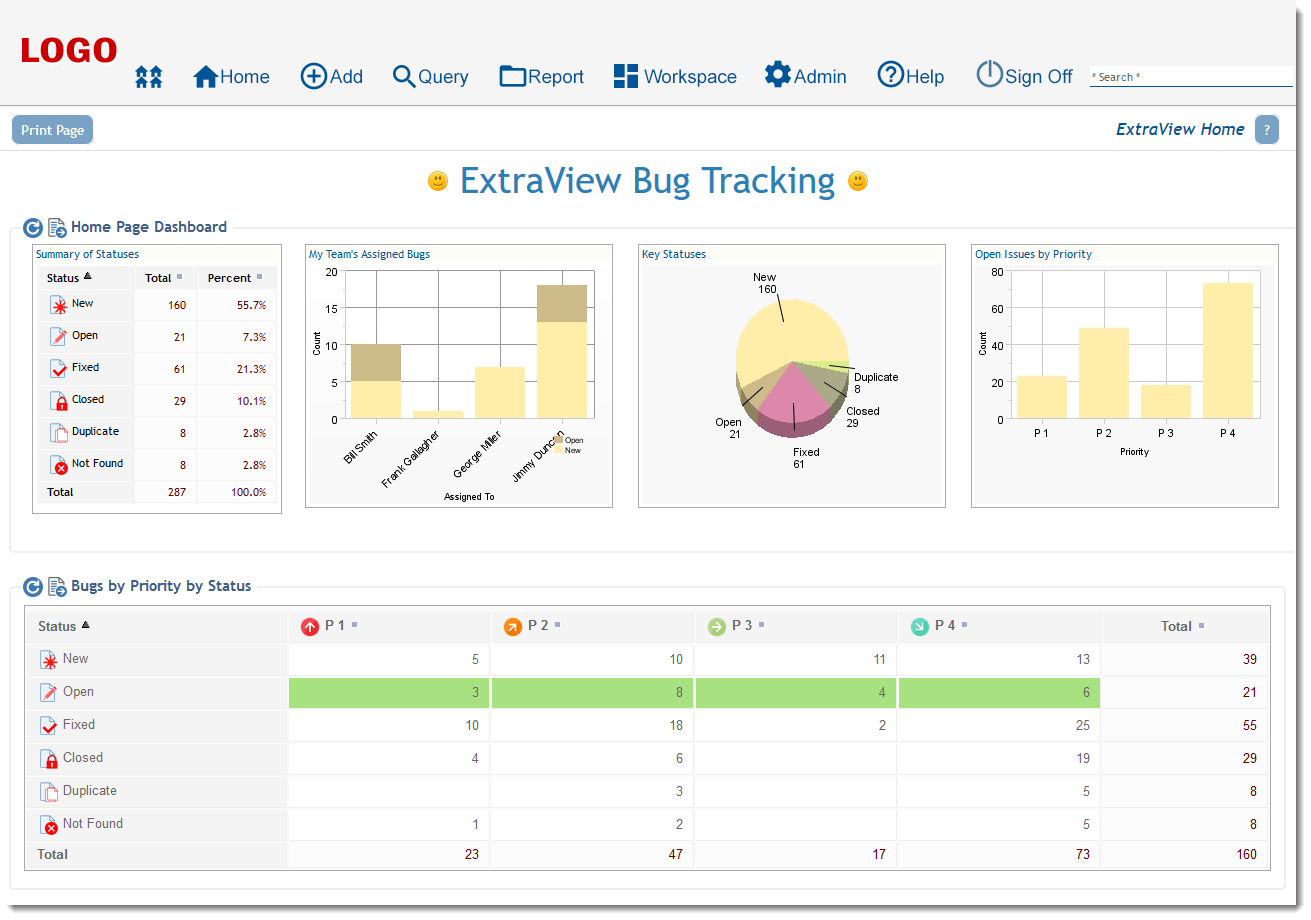
This is a typical screen with a vertical Gateway navigation bar:

