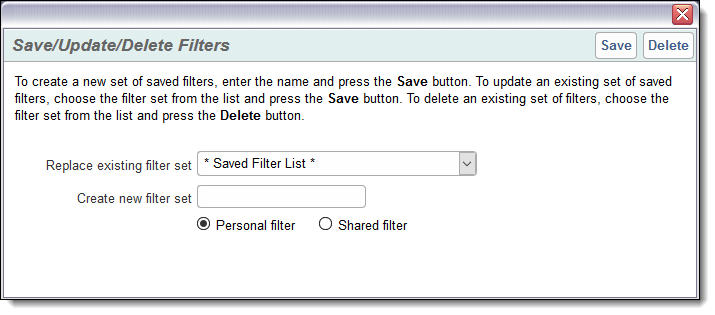Saved Filters
The Query screen and each report editor allows the user to save sets of filters that can be reused and shared between reports. Depending on the security permissions, this feature can:
- Be invisble and not used
- Allow a user role to save and reuse filters for personal use
- Allow a user role to save and share filters for public use across the installation.
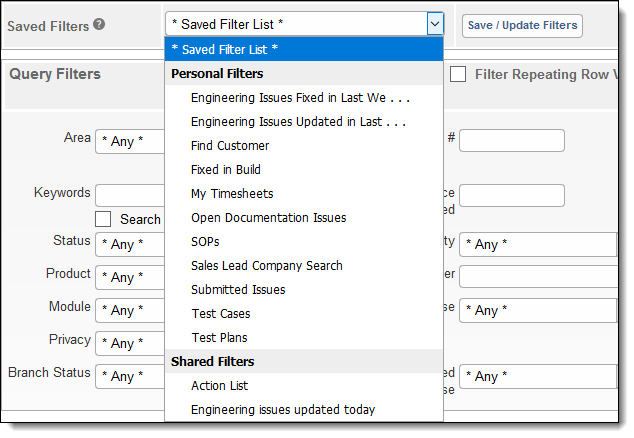
Use the Save / Update Filters button to open the popup which allows you to save, replace and delete the filters Whatever filters are displayed on the Query screen or report editor are used to save or update a set of filters. You may use the list to select a saved filter and delete it from the list: