Adding Ruler Areas to Layouts
Ruler areas or ruler fields are used to generate headings within the add and edit screens. Ruler fields provide spacing and provide an opportunity to place text as assistance to the user.
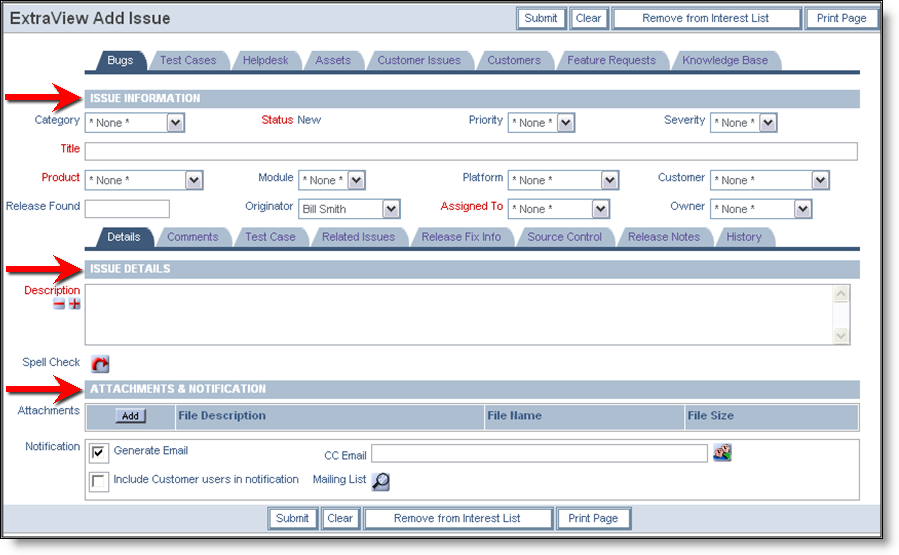
Ruler fields on the add screen
| Data dictionary field | Purpose |
| Name | This defines the name of the field. For example, a field named RULE_WORKFLOW is valid. You may define any number of ruler fields, as long as the name for each one begins with the characters RULE_. |
| Display Type | Must be Custom |
| Title | Typically this is a space character |
| Help Text | This is the text to place upon the ruler on the add or edit screen. |
The standard distribution of ExtraView that ships with the user custom class named CustomCodeBase.java contains this functionality.
