Globalization File Structure
If ExtraView Corporation is hosting your installation, you do not have direct access to the file system of the server to configure, alter or use this feature without contacting ExtraView support.
If you are considering altering the user interface, or adding additional image sets, or customizing the help pages, it is important to understand where ExtraView places files that can be altered or localized. The types of files that can be altered are as follows:
- Image files – note that the file with your company’s logo is treated differently from the remainder of the images
- Help files
The following tree structure shows the location of directories on a Microsoft Windows server.
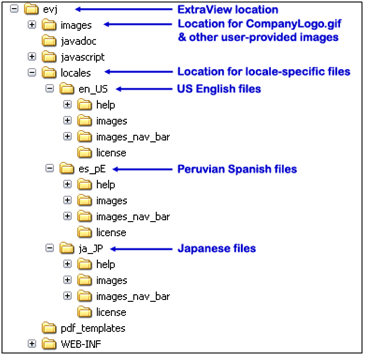
Localization directory structure
- The image with your company logo is placed within the directory named /images . Its name is CompanyLogo.gif. There may only be a single company logo file for an instance.
- The /images directory also contains a directory named /tab_corners . This contains the images used to construct tabs that appear within ExtraView.
- The /locales directory is where all the locale specific image and help files are stored. ExtraView is always shipped with at least one set of files within this directory. This is named /en_US and contains US English image and help files. /en_US is the default locale for the installation. Other locale specific directories can be created and will contain the appropriate images and help.
