Add / Update Task
The Add / Update task is responsible for the following actions:
- It actions the NOWAIT option with Business Rules. The option works with the ADD, COPY and UPDATE action rules. If this task is not configured, the updates from ADD, COPY and UPDATE rules are queued, but never applied.
- The task handles issue import from the administrative File Import Utility. This allows the import of issues to happen in the background, thereby speeding the utility. Generally, Add / Update tasks that are configured to run on nodes other than the node where the file import originated can participate in the parallelism of inserts and updates, thereby speeding the overall process. However, if there are images, documents or attachments that are part of the imported issue, then the insert/update must be completed by the originating node. There is nothing for the user to do to ensure this, but the parallelism will be affected because those update/inserts are dedicated to a single node.
The task is configured on the following screen:
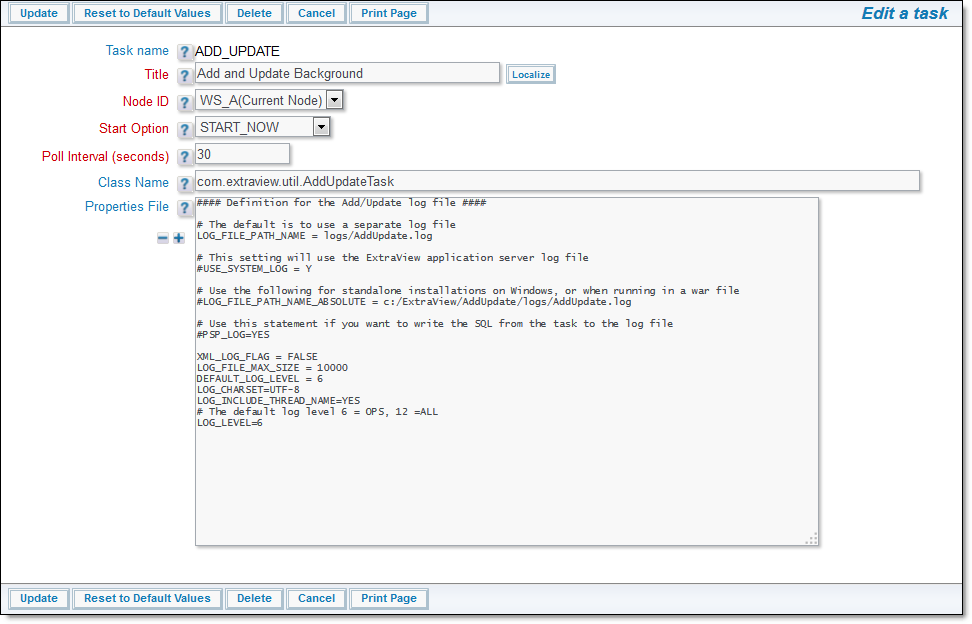
Task manager for adding / updating tasks
The task should be run on a single node a clustered environment. A suitable poll time is 30 seconds as the task takes little resource on the server. The options within the properties manage the log file options as follows:
| Property | Function |
| LOG_FILE_PATH_NAME | Specifies the path name to the log file, relative to the WEB-INF directory |
| USE_SYSTEM_LOG | This is an alternative to using a log file solely for the Add / Update log, and will interleave the log messages with the standard ExtraView application server log file |
| LOG_FILE_PATH_NAME_ABSOLUTE | This is used as an alternative to the previous two options, and is used for stand-alone installation on the Microsoft Windows platform, or when running ExtraView from within a WAR file deployment |
| PSP_LOG | This option can be used to debug the feature by writing all the SQL statements executed to the log file |
| XML_LOG_FLAG | Outputs the log file in XML as opposed to text, if the option is set to TRUE |
| LOG_FILE_MAX_SIZE | The size of the log file in bytes. Once this size is reached, the log file is archived and a new file started |
| DEFAULT_LOG_LEVEL | This is the default level for log messages. This value should be 6 |
| LOG_CHARSET | The character set for messages sent to the log file. This should be UTF-8 |
| LOG_INCLUDE_THREAD_NAME | Includes or excludes the thread name in the log output |
| LOG_LEVEL | The level of log messages, from 1 to 12. The default level is 6. Increasing the number increases the number of log messages |
