Allowed Locales
This function allows you to define the locales that users may select with the Language prompt on the user administration screen. Before this option appears within administration, you must set the behavior setting named MULTI_LOCALE to YES, and the security permission key named CF_ALLOWED_LOCALES must give you read and write permissions.
When you first access this function, you will see a list of the locales that are set up, and you can choose to modify the settings of these with the Edit button, or you can add a new locale.
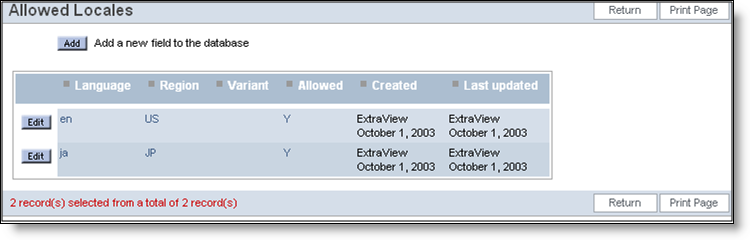
List of Allowed Locales
When you add a new language package, you instantly allow any user to switch to that language, but localized messages may not exist for that language. You can use the Translate System Messages and Prompts, or the Localize buttons that appear to provide the messages in any new language you define.
Adding a new locale does more that giving the capability to translate the messages into that language. All date formats and other locale specific features will use different defaults. For example, the default locale is en_US (English US), but you may add a new locale of en_GB for British English. When you do this, the default date formats will be those to which a British user is familiar, rather than the traditional ones familiar to a user in the USA.
When no localized messages are available, or if the program is missing some localized messages in any specific language, ExtraView will display the language entry for the behavior setting named in DEFAULT_LOCALE. This is normally en_US. Note that a user in a country such as Britain can override a few localized messages, to eliminate any US English spelling.
Note: Once the setting named MULTI_LOCALE has been set to YES in an ExtraView database, and any changes to any text message has been made, the setting should not be reset to NO. Doing so may result in seeing text in a variety of locales being displayed to the user.
