Disabling User Access
Occasionally, the administrator may wish to lock users out of ExtraView, for maintenance purposes such as creating new screen layouts or business rules or when performing a mass update of many issues. To facilitate this requirement, the feature Disable and Enable User Access is available from the Administration, Operational Tasks menu.
You must be the ADMIN user, or in the role specified by the ADMIN_OVERRIDE_ROLE behavior setting in order to disable end user access to ExtraView.
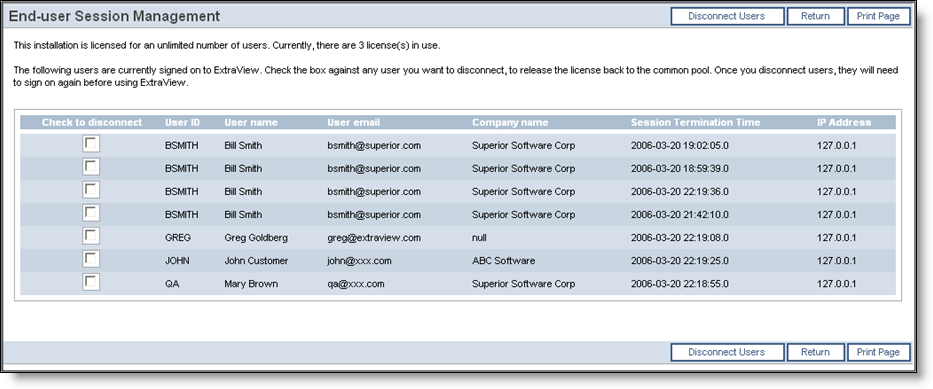
Disabling and enabling user access
When entering this feature, the administrator will see a list of all users who are currently signed on, giving them and indication of the level of activity. A message can be defined, that is displayed to the user when they sign on. It is suggested the message include an indication of when service is expected to be restored. When the system is disabled, there is a confirmation message to this effect. Until the time that the administrator re-enables access, end users are prevented from activity, and will see the message defined above when they attempt to sign on. Access will continue to be granted to administrators who are members of the group defined in the behavior setting named ADMIN_OVERRIDE_ROLE. A security key controls access to this feature. It is named CF_ENABLE_DISABLE_USER_ACCESS.
Note: It is not recommended that anyone other than administrators who are part of the ADMIN_OVERRIDE_ROLE be given access to this feature.
