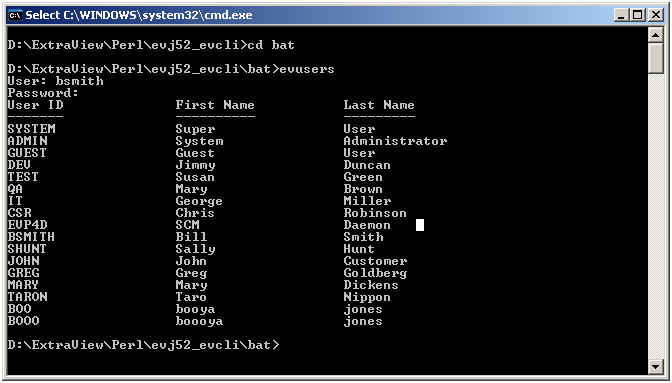Install the Command Line Interface
The ExtraView Command Line Interface is an optional component. First you must install the recommended version of Perl on your computer. The open source version can be downloaded from www.perl.org, or you may purchase a commercially supported version from www.activestate.com. Install Perl before completing the remainder of these steps.
Download the CLI from the ExtraView Support site download page. Download the file named evcli_unix.tar and expand this file into a folder on your computer from where you will run the CLI.
If you are upgrading, you may have a folder called evapi or evcli The new package will have a version-specific name.
Use WinZip or a similar utility to expand the file. When asked to select a folder to extract to, enter C:\ExtraView\Perl5, or the corresponding folder for your system. A directory named evjXXX_evcli will be automatically appended to the path that you select where XXX is the version number of ExtraView.
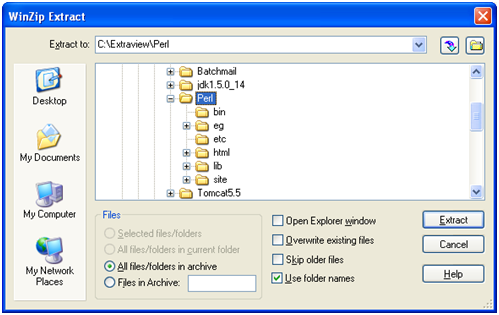
Edit the configuration file C:\ExtraView\Perl5\evjXXX_evcli\evconfig.txt for the following entry:
SERVER – URL to your ExtraView site using the syntax extraview.yourdomain.com/evj/ExtraView
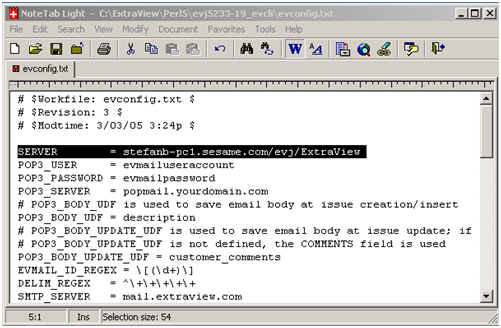
In order to use the CLI, double-click on the file named C:\ExtraView\Perl5\evj\XXX_evcli\evstart.bat. This is where you type in your CLI commands. For an extensive explanation of the CLI, refer to the ExtraView CLI and API Guide