Issue-Based Interest Lists
Creating Interest Lists on Issues
On the add screen and from the edit screen, there is a checkbox named Include self on interest list. When a user checks the box, they add themselves to an interest list for this individual issue. If the user is already subscribed to the interest list then they may uncheck the box to remove themselves from the interest list.
Within a user’s personal notification options, they may remove themselves from any issue-based interest list to which they have subscribed, but the only way to add themselves to an issue-based interest list is to update the issue and check the Include self on interest list checkbox. The reason for this is that in a large installation, there could be tens of thousands separate issue-based interest lists, and this would be unmanageable on a maintenance screen.
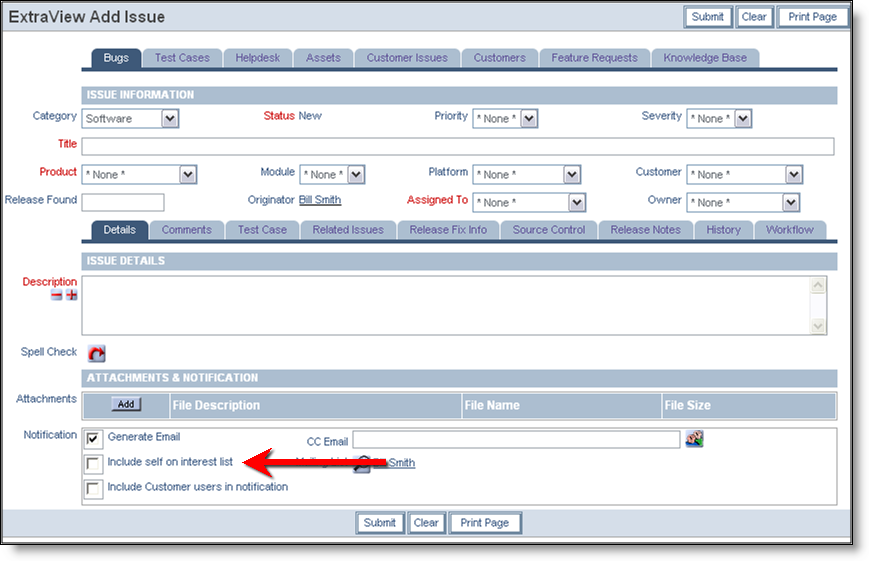
Subscribing and unsubscribing from an issue interest list
