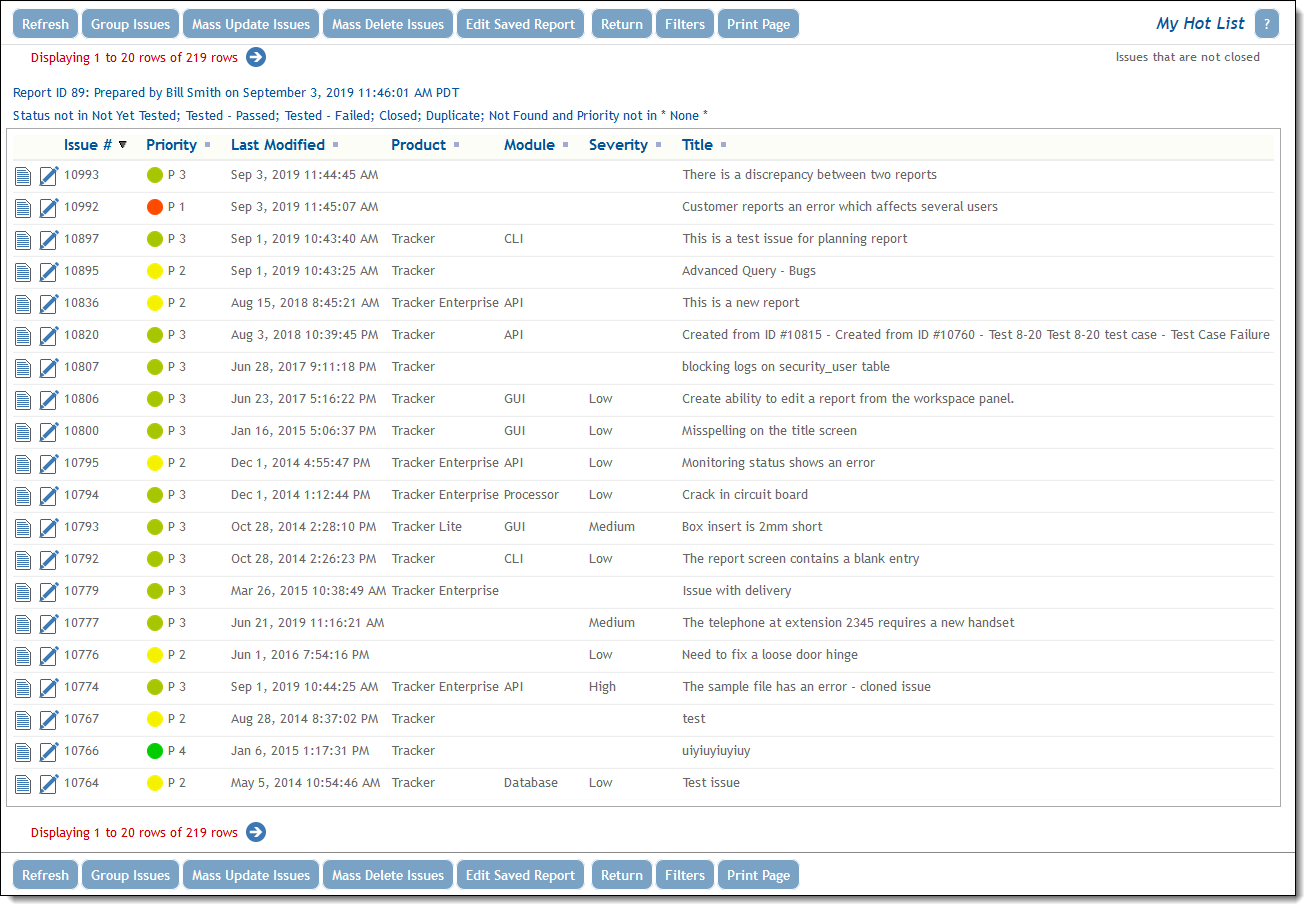List Values with Associated Images
List values within your installation may have been configured such that there is an image associated with each value in the list.
For example, you might have a list of countries, and there may be an image of the flag for each country stored. When this field is chosen for a report, there is an option to display either the title only, the image only or both the title and the image associated with the title. To select these options for a report, right-click on the button by the selected field and view a dialog that will look like this:
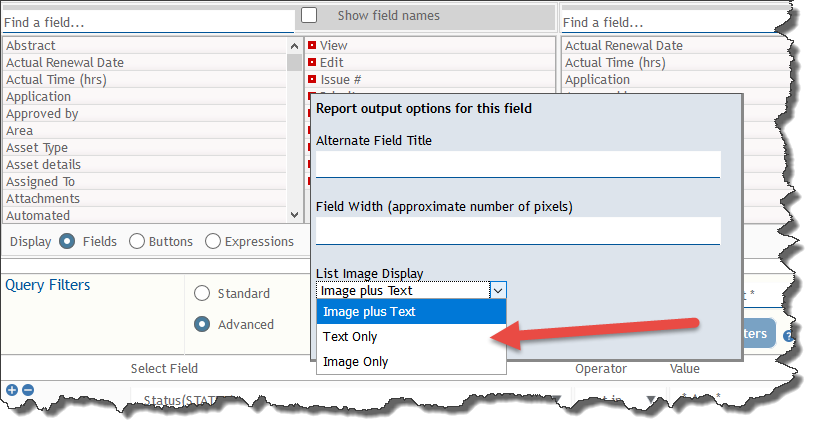
When images are included in reports, they may look like this: