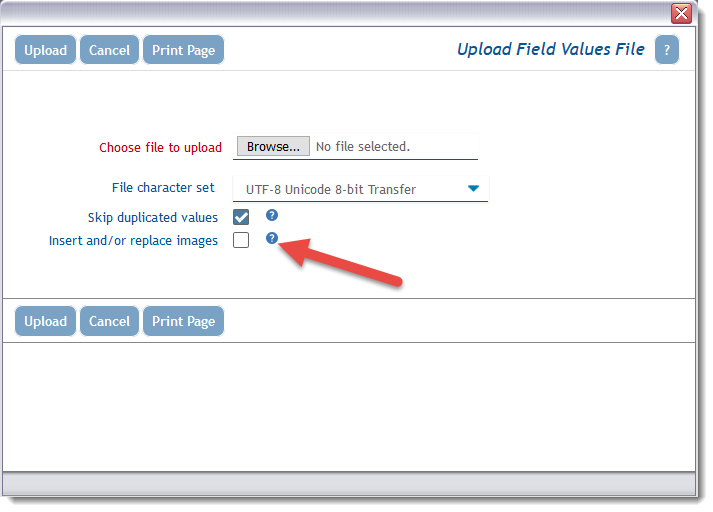Loading List Values from Files
This feature only works to load values into user defined field lists. It does not work with inbuilt fields such as STATUS, CATEGORY, RESOLUTION and user field lists. This is not a real limitation as these inbuilt field lists tend to be small lists. Each user defined field list has a button Import Field Values. When this is pressed, the administrator is able to load a file of values into the field.
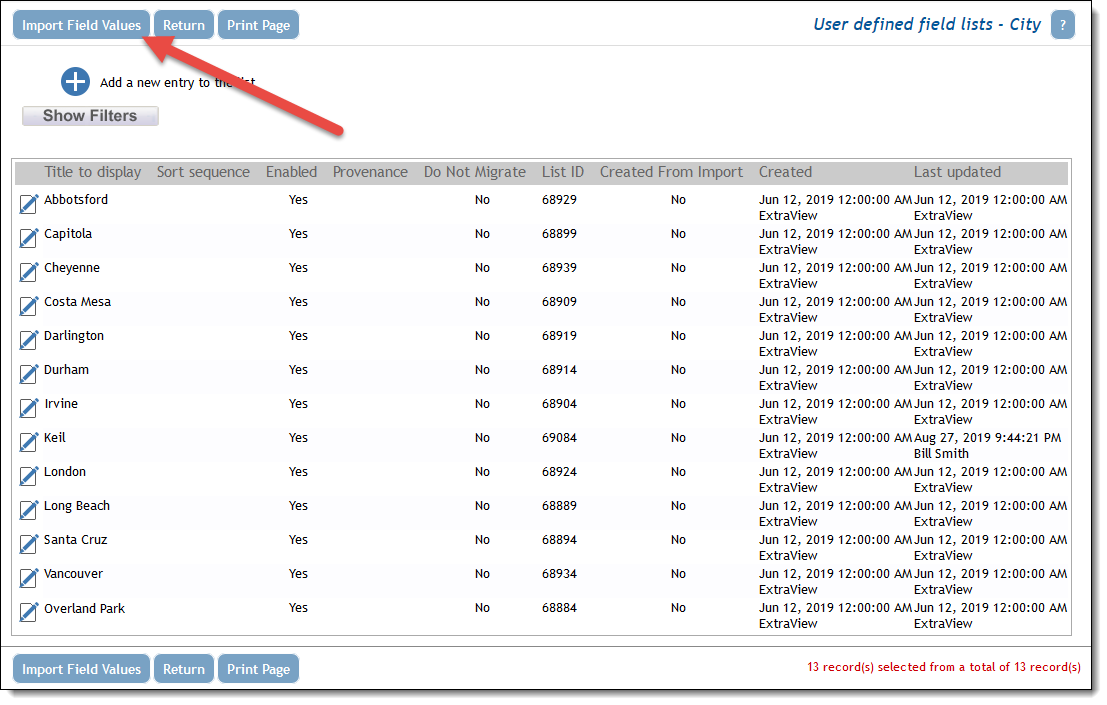
Importing a file of list values
The format of the file to be uploaded is very simple. It is simply a file with a single value per row. The list of values may be ordered and the order retained when it is imported, or it may be unordered, in which case ExtraView will sort the file alphanumerically. When the administrator presses this button, the following dialog appears:

Specifying the file to upload
When the file is uploaded, you will see a sample of the file:
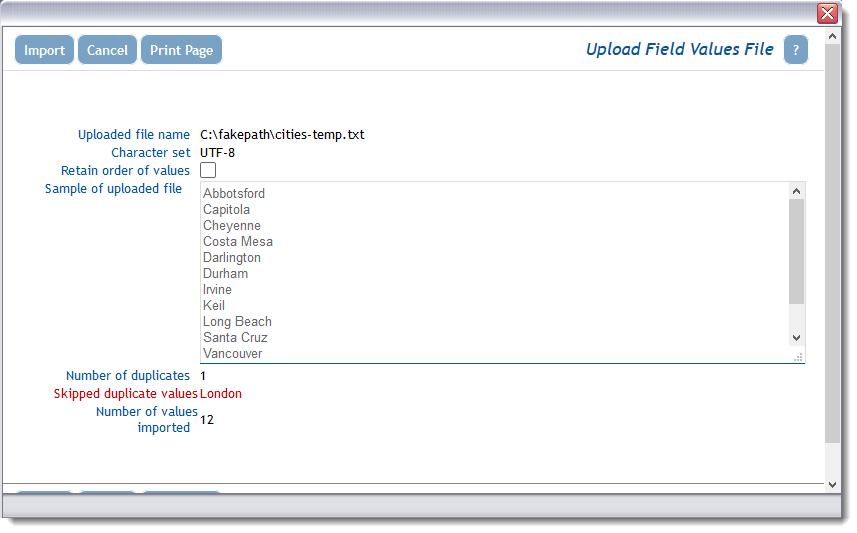
Sample of uploaded file
Note the prompt that allows you to retain the order of the field values in your import file, or allows the list to be sorted alphanumerically. Warnings may also be issued if duplicate values are found. In this case you may either proceed with the import, or cancel the operation.
Lists with Images
If you are importing records into a list which has images enabled, the import file will have the images encoded with the Base 64 algorithm, and ExtraView will convert the encoded information back to images. Note that when you export a list with images, ExtraView does the Base 64 encoding for you. This allows you to transfer images between fields and between instances.