Notify of Own Updates
This feature gives an individual user the option to disable automatic email to their self on issues that they add or update. The administrator can also apply this option on behalf of any user.
-
As an individual user, click on your account name in the title bar to edit your account details, or from the User tab on the Administration menu click on the User Account Maintenance option and edit the user whose account you want to modify. Click on the Notification Options tab.
A screen similar to the one below will appear:
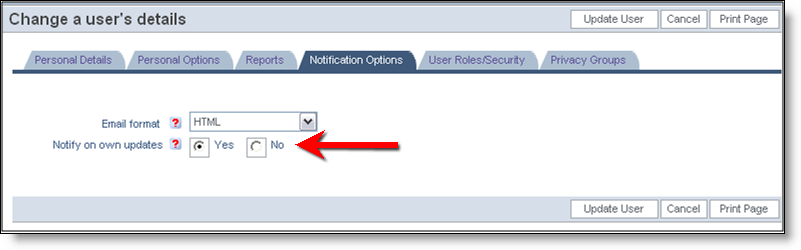
Change a User’s Details screen - Click on the radio buttons by Notify on own updates to toggle the option on and off.
- Click the Update User button.
