Product Lists
Product Line Lists
Note:This field is deprecated and should only be used within existing applications. Newly configured applications should substitute the product line list functionality by creating a new user defined list field, then creating an allowed value relationship were this field is the parent, and the product_name field is the child field. Product lines (the product_line field) have a special relationship with products (the product_name field). Any single product may belong to any number of product lines.
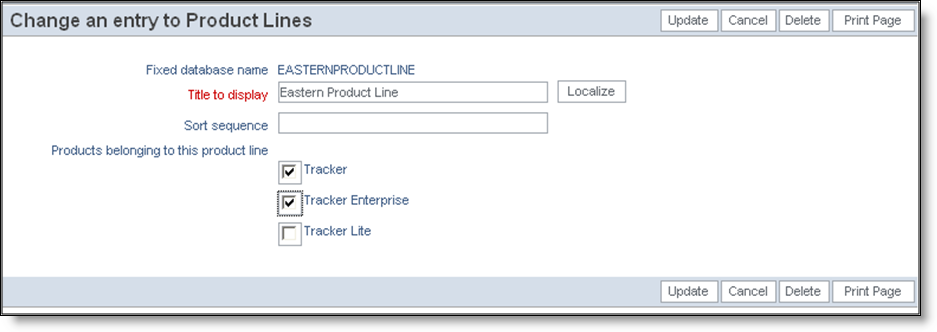
Adding a product to one or more product lines
When adding or editing a product line, you will see a list of all products, each with a checkbox. To add a product to a product line, simply check the box. When you place both the product line and product fields on an add screen or edit screen, they interact as follows:
| Condition | Behavior |
| No allowed values on the product_name field | When a product line is selected, the screen refreshes and the list of products will reflect the values of products in the list for the product line |
| product_name is the child in an allowed value relationship | When a product line or the parent field in the relationship is chosen, the screen refreshes and the list of products displayed will be those that both belong to the product line, and are a child in the allowed value relationship |
Product Name Lists
Product name lists (PRODUCT_NAME) have an additional attribute that gives the ability to deactivate a product. When you deactivate a product, the product will no longer appear within the select list on the Add and the Edit screens. If the user edits an issue with an inactive product, then they will receive a warning that it is no longer a valid option. The user may update the issue with the inactive product, or they can select a new active product.
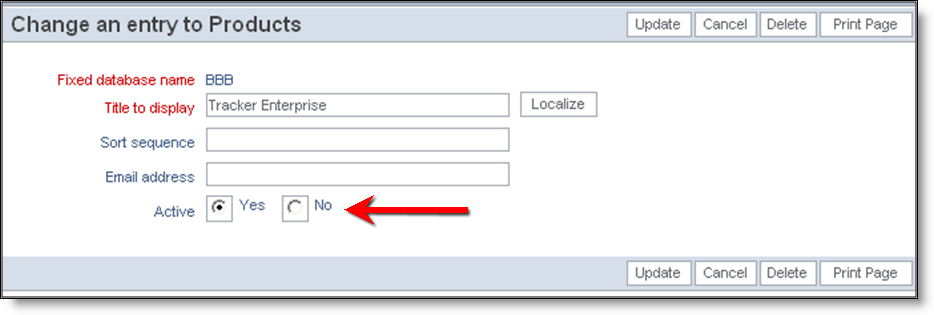
Deactivating a product
