Report Filters
Setting up report filters is identical to setting up query filters. Please see the section on Querying for details.
Runtime Filters
It is often desirable to create a report that can be used with different filters. For example, you may want to create a report which filters using different start and end dates, or you may want to create a report which when run will show the results for a different business area.
This can be accomplished using runtime filters. Within each filter list, you will see an entry * Ask at runtime *. If you select this entry, then when you run the report, you are asked for a value for this filter. If you do not choose one, the report is still produced, using the * Any * filter, i.e. all values are chosen as if there is no filter.
You can create a runtime filter for a text, date or other numeric type field, by entering $$RUNTIME$$ in the field. This is saved with the report and you are asked at runtime for a value to use as a filter.
Note that if you intend to use runtime filters within a report container, then each report that is included in the report container must have the identical runtime filters defined. If you do not do this your runtime filters will be ignored for the execution of the container report and no error occurs.
Reports with runtime filters cannot be placed on a user’s Home Page as a report. This is because it is undesirable to stop the preparation of a Home Page and ask a user to input values for filters.
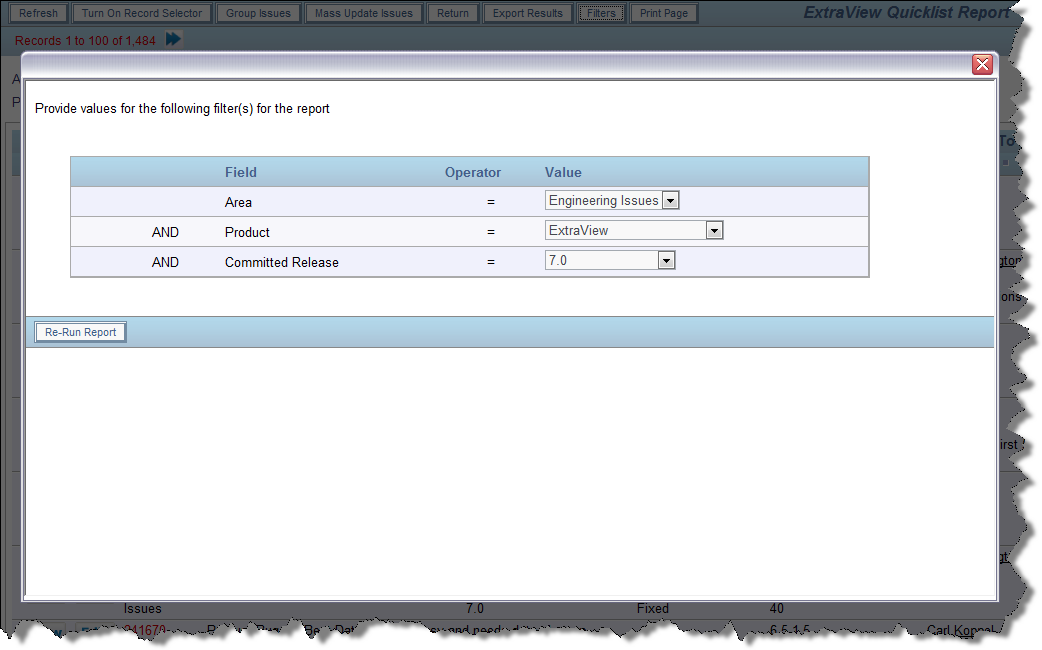
Runtime filters
There are occasions when you might want to run a report that has a complex set of filters, including the use of several and and or conjunctions. For example, you might want to pose the following query filters (this is not a real query, but it is useful as an example):
OR (Customer = * Ask at runtime * AND Status = Fixed)
OR (Customer = * Ask at runtime * AND Status = Duplicate)
This would be represented in the report editor like this:
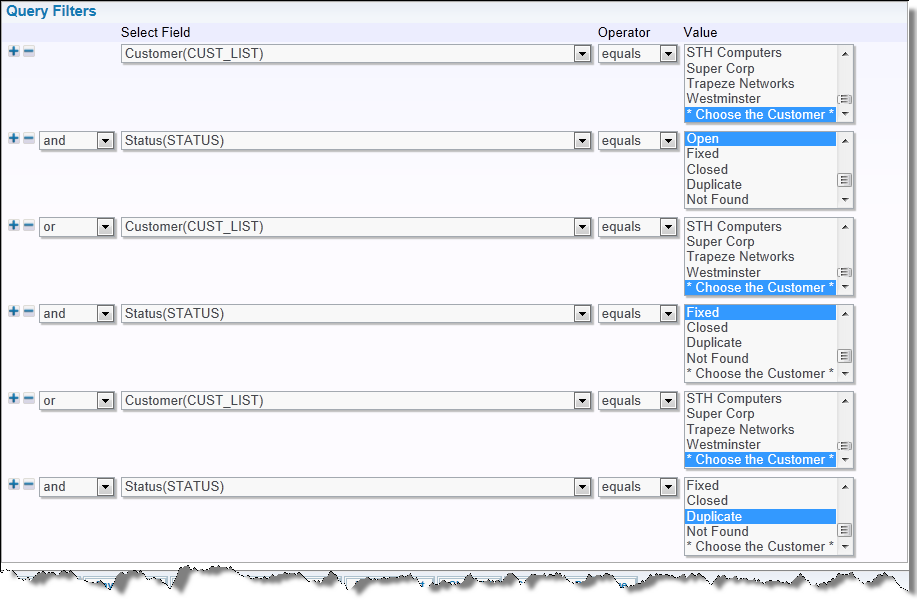
Setting up a complex query with runtime filters
When the report is run, the user will see the following screen:
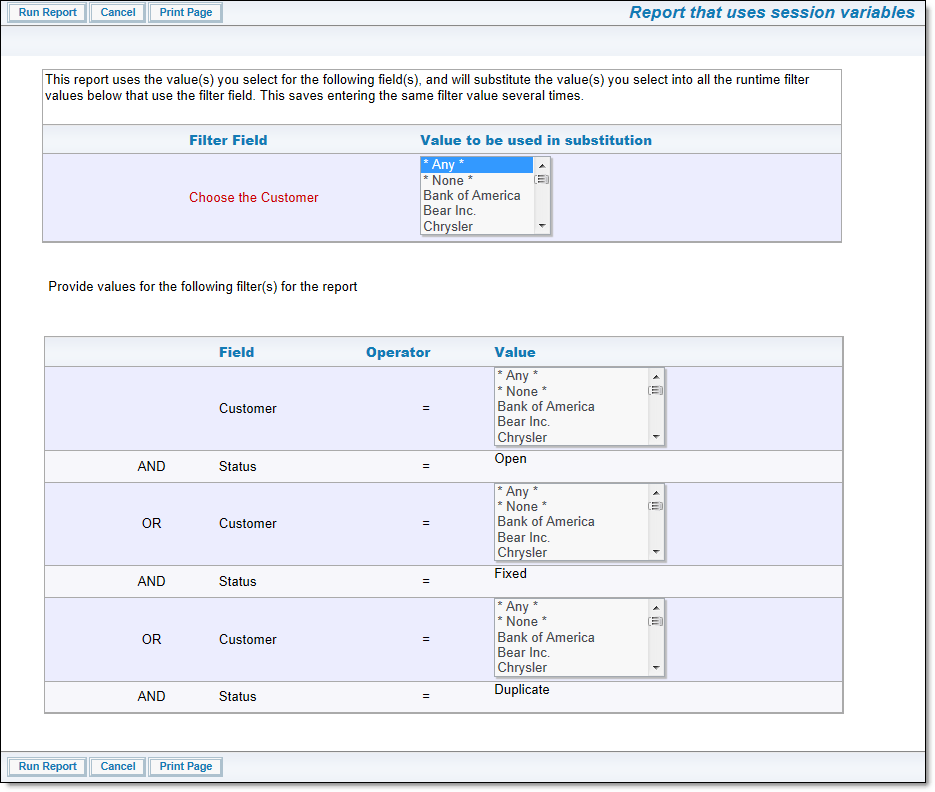
Running a complex query with runtime filters
When the user selects a customer from the top list, all the bottom filters that require a Customer will be set to use the value set from the top list. To accomplish this type of query with complex runtime filters, your administrator will have set up some special fields to use as runtime filters that can propogate their value to all filters.
Changing Filters after Running a Report
Once you have your report results, it is sometimes useful to be able to alter the value of the filters you selected, and view the new results. To achieve this, there is a button with the title Filters on the menubar. When you select this, a window pops up and allows you to reset the values of any of the filters, then immediately re-run the report.
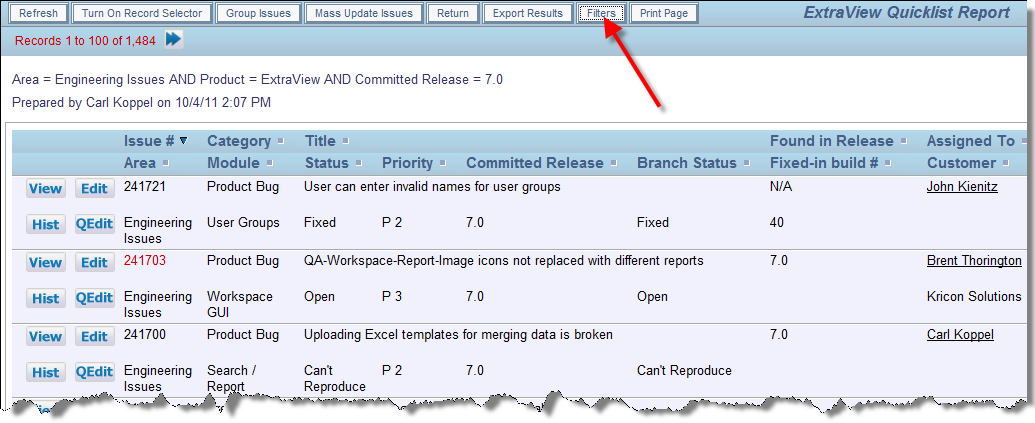
Altering filters after you have run a report
Note that if you set the value of any filter to * Any *, then you cannot reuse the Filters button a subsequent time on the same filter. When set to * Any *, the filter is removed from the list.
