Report Scheduler
The report scheduler allows end users to set up and maintain a schedule for their reports. There is an internal ExtraView task that monitors these reports and at the appointed time, will prepare the report and attach it to an outgoing email. The report schedule maintains a list of recipients for each report. See here for details on setting up and managing the task.
Column reports, Summary reports, Matrix reports, Charts and Container reports may be scheduled and delivered via email.
Security Permission Keys
| SR_REPORT_SCHEDULE | This is the overall security permission key that allows access to the report scheduler by user role |
| SR_REPORT_REPOSITORY_ACCESS | Within the report scheduler, access to write report output to the document repository is controlled by this security permission key |
| SR_SCHEDULE_ALLOW_ROLE_SELECT | This permission key controls the presence of the list of user roles to which a schedule may be sent, or who may access documents written to the document repository by the report scheduler |
Administrative Control
As scheduled reports may have a large impact on system performance, there is an administrative control interface over scheduled reports. Scheduled reports are not necessarily run immediately according to their schedule. They are queued and run sequentially. This is why the scheduler interface informs the user to Start no sooner than. As an administrator, you may still want to adjust or even disable scheduled reports. Imagine the consequences if the scheduler tried to send out 100 separate reports, to 100 separate users all at 9:00 a.m. on a Monday morning, at the same time these users are all trying to sign on to ExtraView.
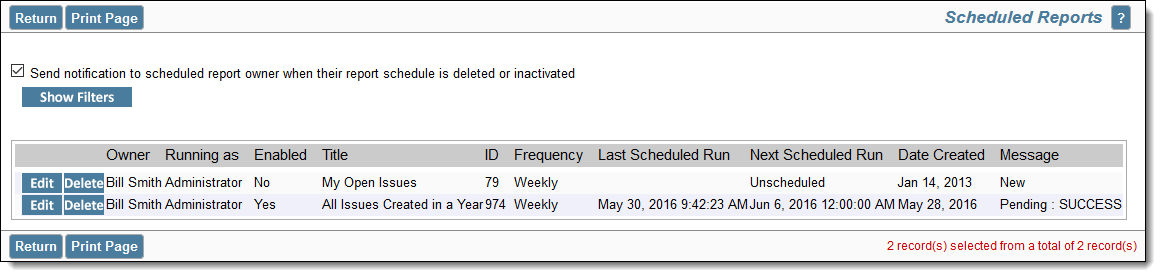
Setting the schedule for a report
The administrator can manage the schedule for any user’s scheduled report, they may deactivate the schedule, or they may delete the schedule. There is an option to send email to the report owner, when their report schedule is removed. There is also an option that allows the scheduled report to be suppressed, if there are zero results on the output.
