The task management, to start and stop the synchronization, is identical to other tasks.
When you enter the configuration screen, in addition to managing the properties, there is the capability to modify the timestamps of the synchronization process.
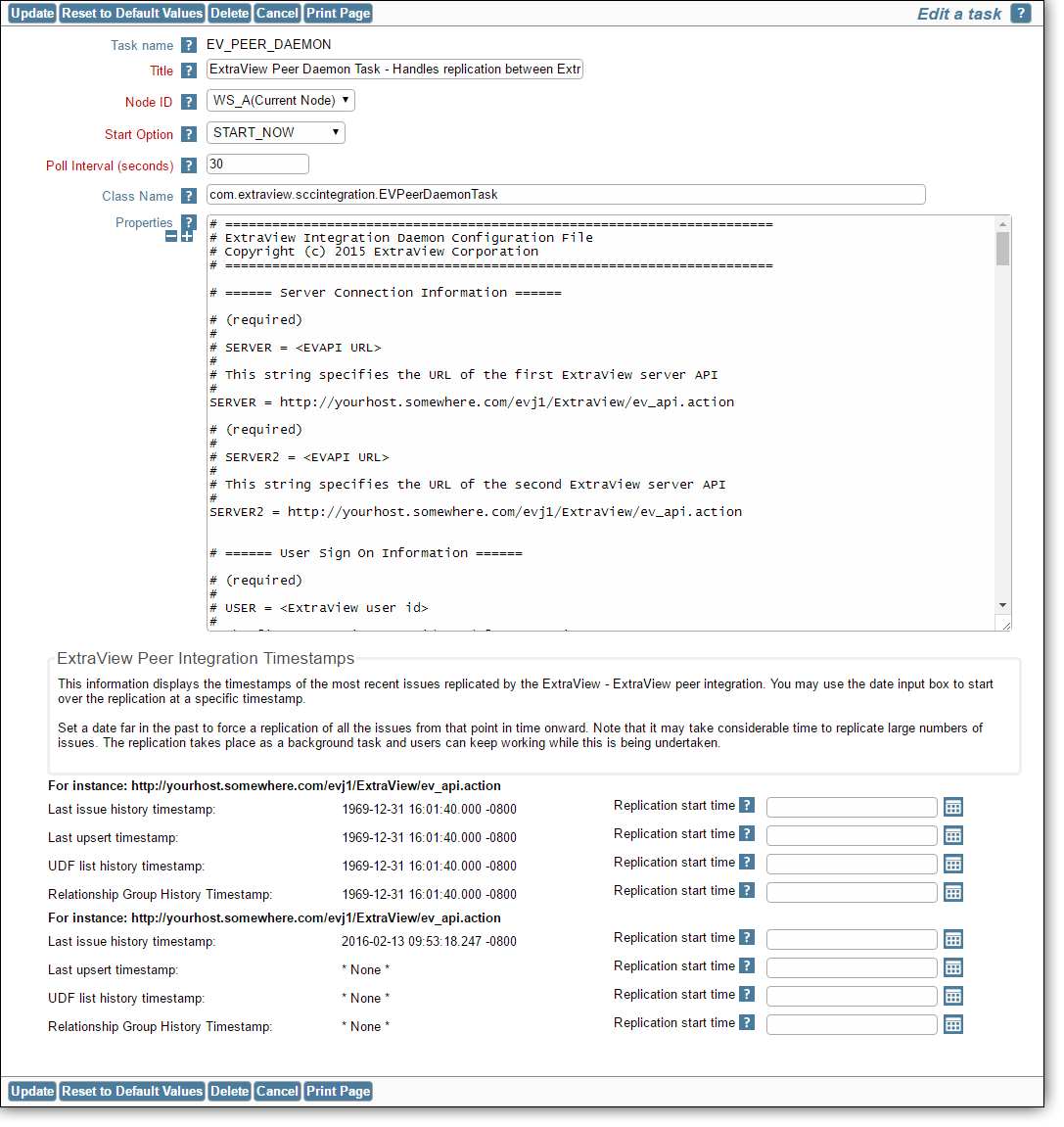
The information displayed at the bottom of the task screen shows the timestamps of the most recent issues replicated by the synchronization. You may use the date input boxes to start over the replication of issues at a specific timestamp.
You may set a date far in the past to force a replication of all the issues from that point in time onward. Note that it will take considerable time to replicate large numbers of issues such as might happen if you are using the synchronization task to perform an initial data load of tens of thousands of issues from one ExtraView instance to another. The replication executes as a background task on the server(s) and users can keep working while this is being undertaken. After setting the new timestamp, click Update to begin the process.