Box Integration Usage
This page describes and illustrates how to use the Box integration within ExtraView. All file operations performed in ExtraView work in the same way for Attachments, Documents or Image fields.
Upload Files
Files uploaded to ExtraView using either manual or drag and drop file upload modes may be transferred directly to the Box account, depending on how your ExtraView site is configured. Within Box, files are stored in the ExtraView folder, inside sub-folders named by the ExtraView record ID.
For example, for ExtraView issue ID 10720 any files uploaded through ExtraView are stored in the ExtraView > 10720 folder:
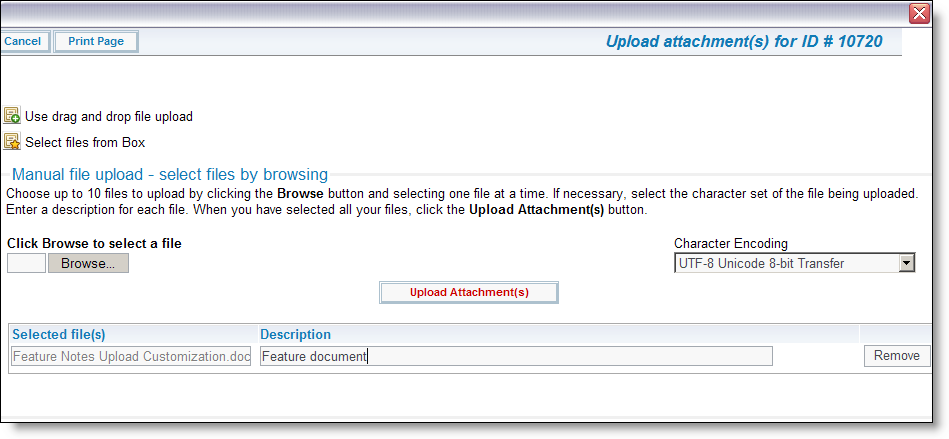
ExtraView Listing
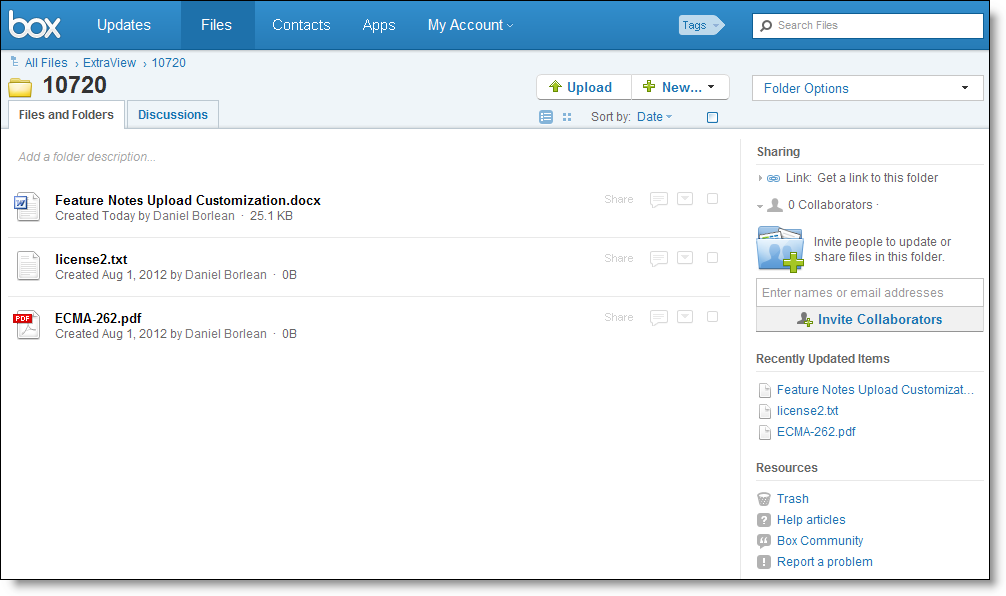
Box Listing
Select Existing Box Files
Files that are already stored in the Box account can be associated with new or existing records in ExtraView by using the Select files from Box selection in the upload window. The user can navigate the Box account folder listing by clicking on folder names and select files to add to the ExtraView issue. For Document and Image fields only, a single file may be selected, whereas multiple files may be selected for file Attachments.
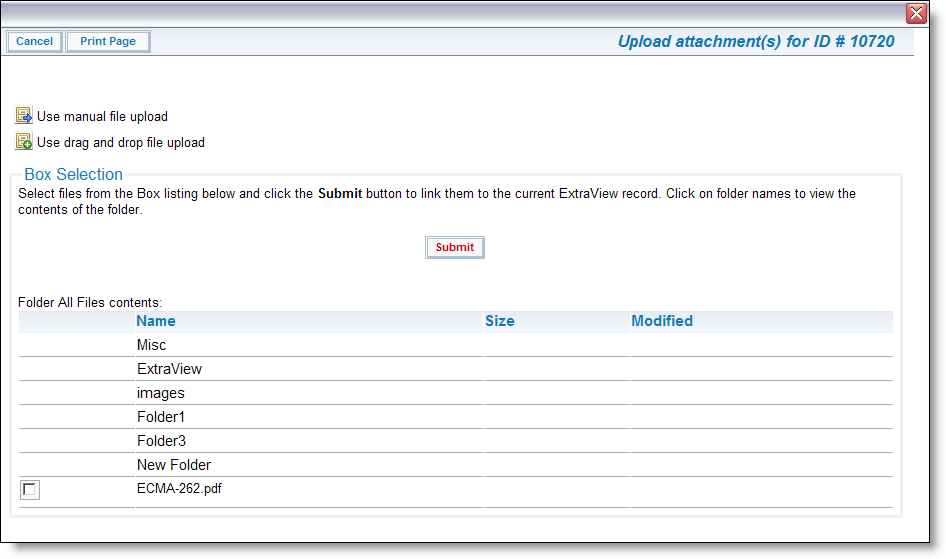
Select files from Box
Download Files
Files stored in Box may be downloaded and displayed directly inside ExtraView with the standard view operations available in ExtraView.
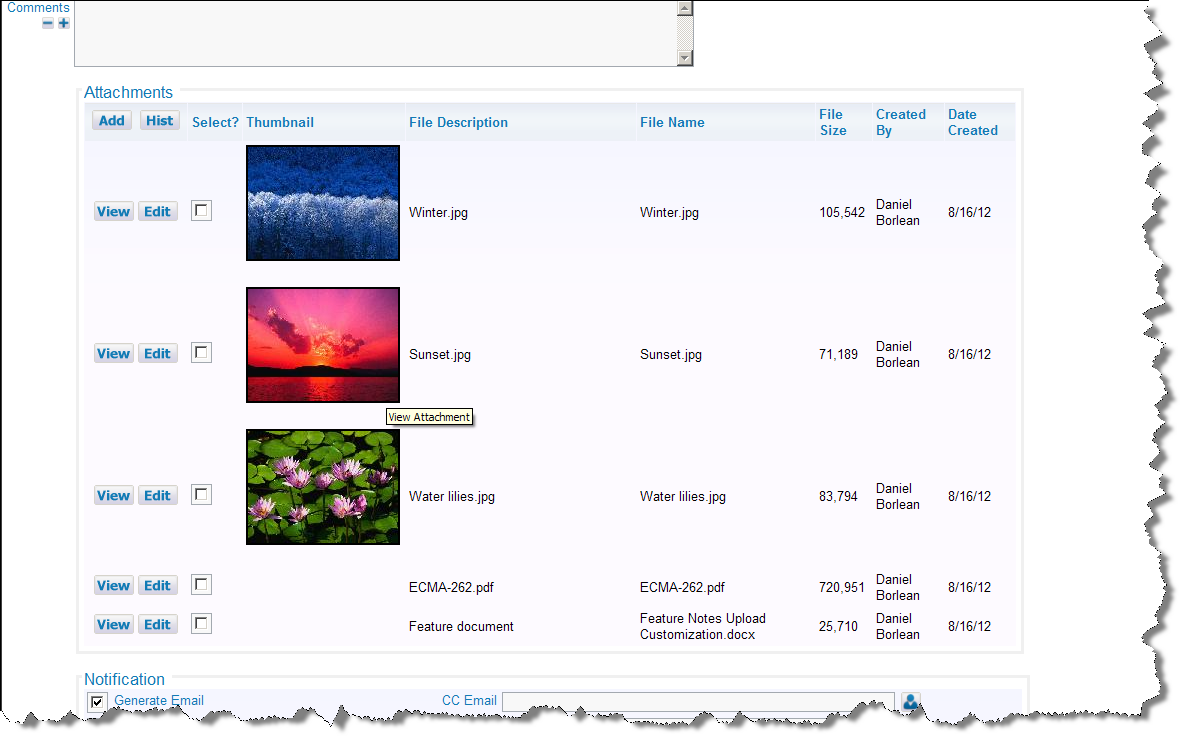
Attachment for download
- Note: Files deleted in ExtraView are not deleted from the Box account by the integration. Use the Box site in order to delete files from the Box account
