Behavior settings control many aspects of ExtraView behavior. Behavior settings tend to be set up with yourinitial configurtion and then retain that value for ExtraView to behave the correct way for your purpose.
The behavior settings are grouped together in like categories, and each category forms one of the following pages. All settings can be modified by clicking on the Value field. If the setting must have a specific value from a list, then the administrator can choose the value from the list. If the value is a text entry, then that can be entered or updated after clicking on the Value.
The Behavior Setting utility offers the ability to filter the settings list by using the search boxes at the head of each column in the display. If you make a partial entry, e.g. typing DATE into the Database Field search box, then only fields which contain the term DATE will be displayed. Clicking on the column header will sort the values by that column.
Categories can be chosen by using the * Search * select list.
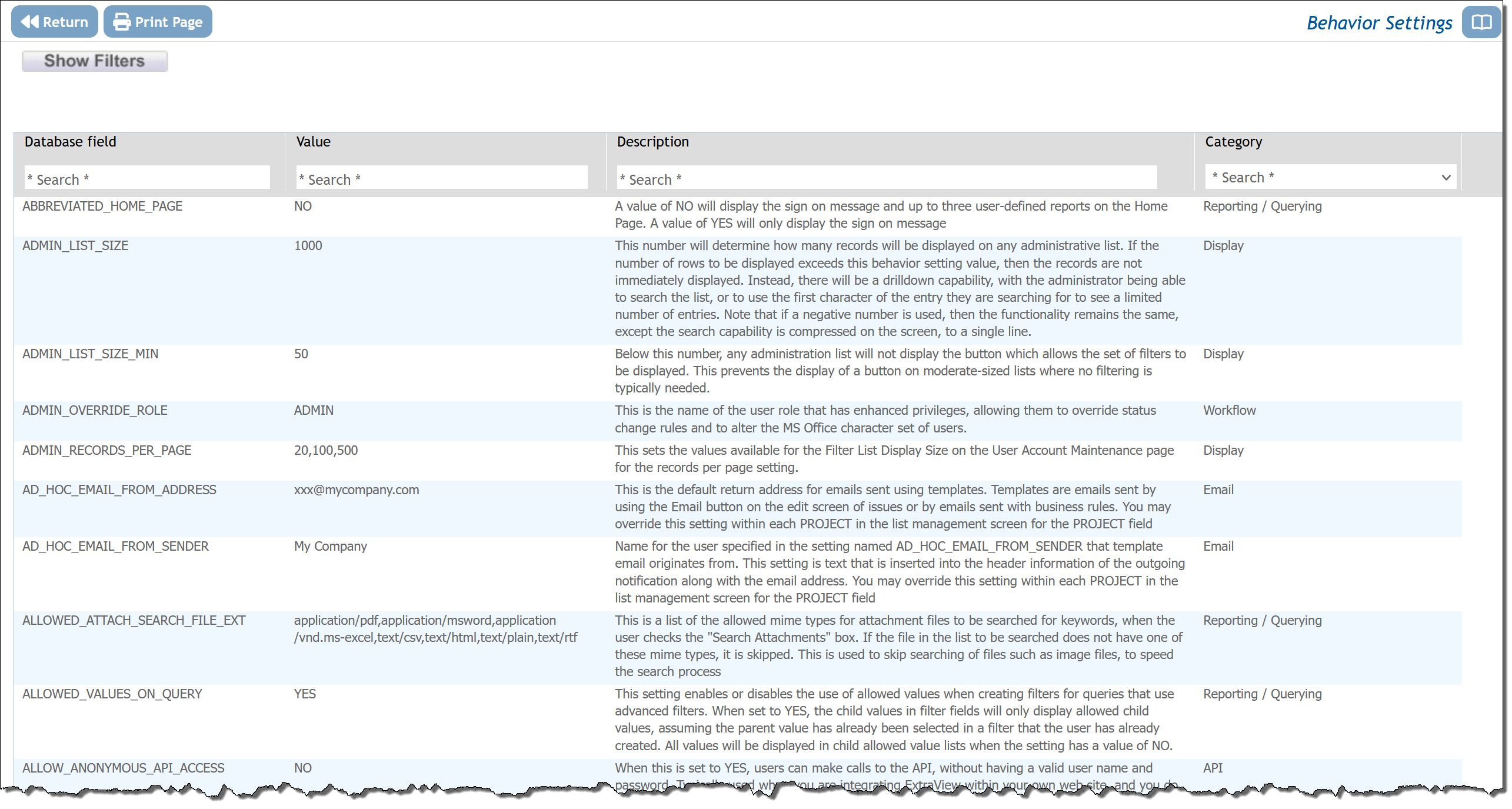
When updating the value in a behavior setting by clicking on the value, the behavior is different according to the type of field: