At the bottom of each report editor there is a fold with the title Additional Runtime Options. When you open this you will see a section of the screen similar to the following:
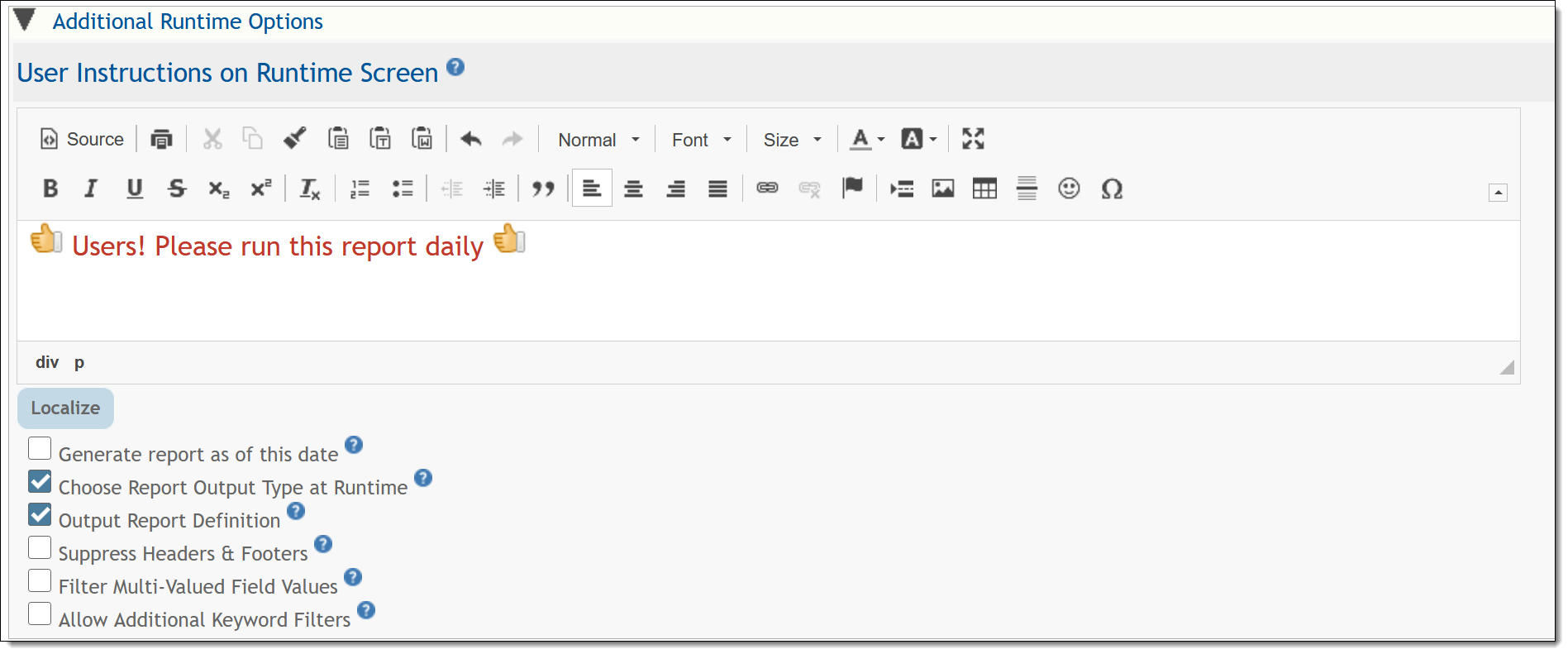
The User Instructions on Runtime Screen allows the insertion of a message with instructions that will appear when users run the report. This only appears when one or more runtime filters are selected for the report, and it appears at the top of the runtime filter selection screen.
You may not upload images directly into the instructions, but you may include a link to an image stored on your server that is external to ExtraView.
Each of the options selected in the checkboxes will appear as options on the runtime options screen.
The options offered are different for each report type, as not all the options are relevant to choose for a given report type. The additional options correspond to the options for each report type.
Selecting any of these options on this section of the report editor allows the user to override the option chosen within the report editor when they run the report. The runtime filter screen will show a section like this to allow the override:
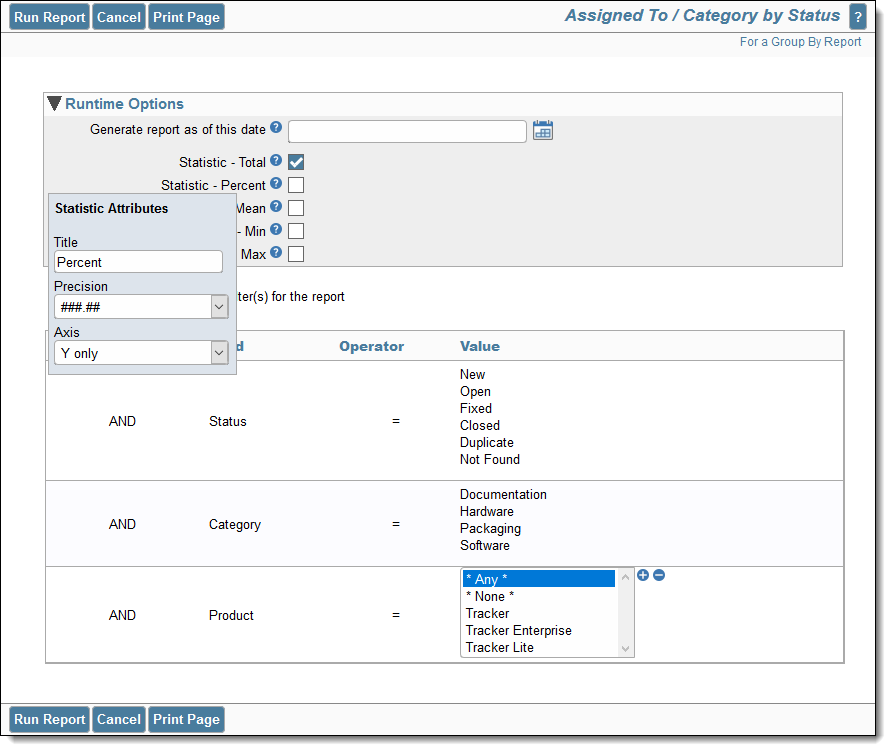
The option to Choose Report Output Type will allow the user to override the output type at runtime and allow the user to choose an alternative.
Note the popup when you select any statistical option. This is accessed by clicking on the title of the option, just as do within the report editor. This provides access to options such as altering the runtime title, precision and other options for the statistic.