Clearing and Deleting Layouts
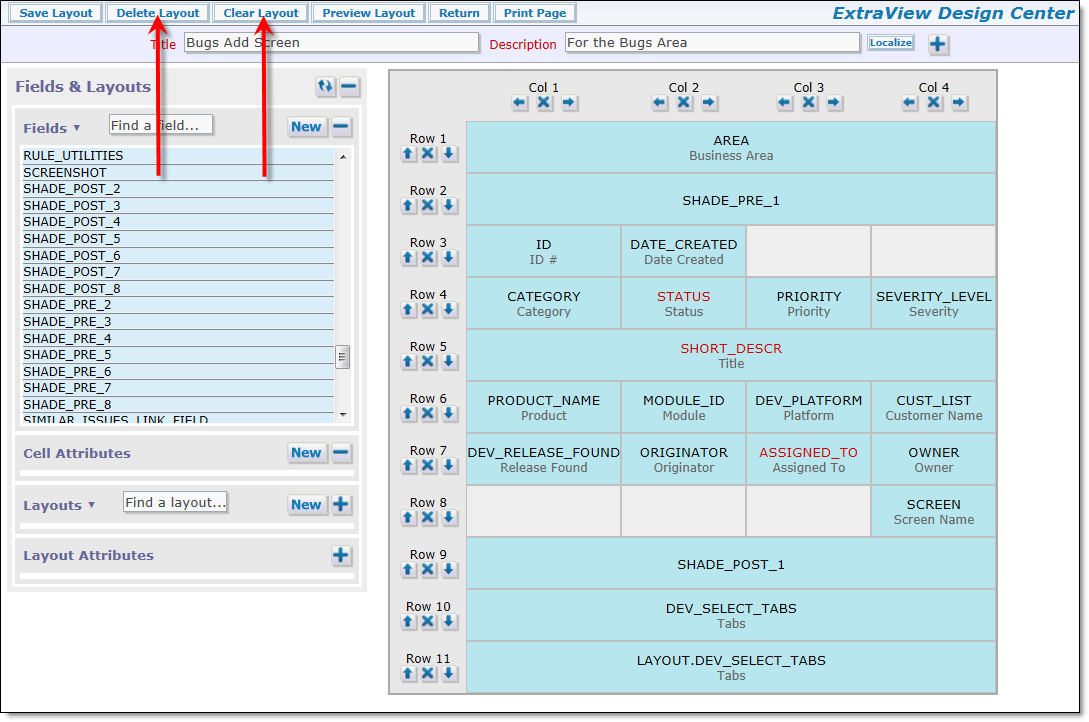
Design Center Screen
Clearing Layouts
- To clear a layout, press the Clear Layout button.
- Follow the directions found on the alert message than will then appear.
- Press Save Layout.
You will be left in the current layout, but all fields are deleted from the layout.
Deleting Layouts
- Press the Delete Layout button.
- Follow the directions found on the alert message that appears.
- Press Save Layout.
Note that you cannot delete the following layouts from the Global Area:
- ADD_PROBLEM
- ATTACHMENT_HISTORY
- EDIT_PROBLEM
- EMAIL_BRIEF
- EMAIL_FULL
- HISTORY
- SEARCH_CHART_REPORT
- SEARCH_DETAILED
- SEARCH_EMAIL
- SEARCH_EXPANDED
- SEARCH_QUICK
- SEARCH_QUICKLIST
After confirming that it is OK to delete the layout, it is permanently deleted from the database and is unrecoverable.
