Sharing Reports
Provided the administator has enabled this feature, reports may be shared between arbitrary groups of users. This is contrasted with shared reports which all users can see, and reports saved for user roles, which all members of a user role can see.
Setting up user groups
User groups are set up from the Report screen as shown here:
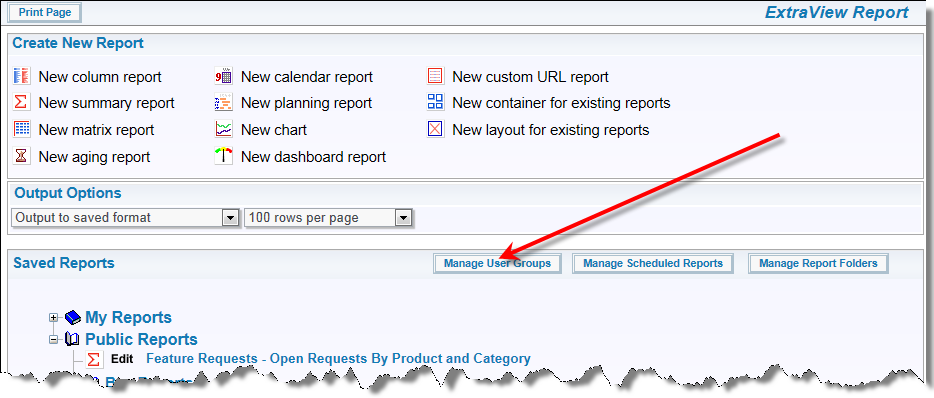
Managing user groups from the Report screen
When a user clicks the button, they are given a screen where they will see all the user groups they have set up, and where they can create new user groups, and where they can administer exactly which users belong to each of their groups. The user who creates a group is termed the owner of the user group.
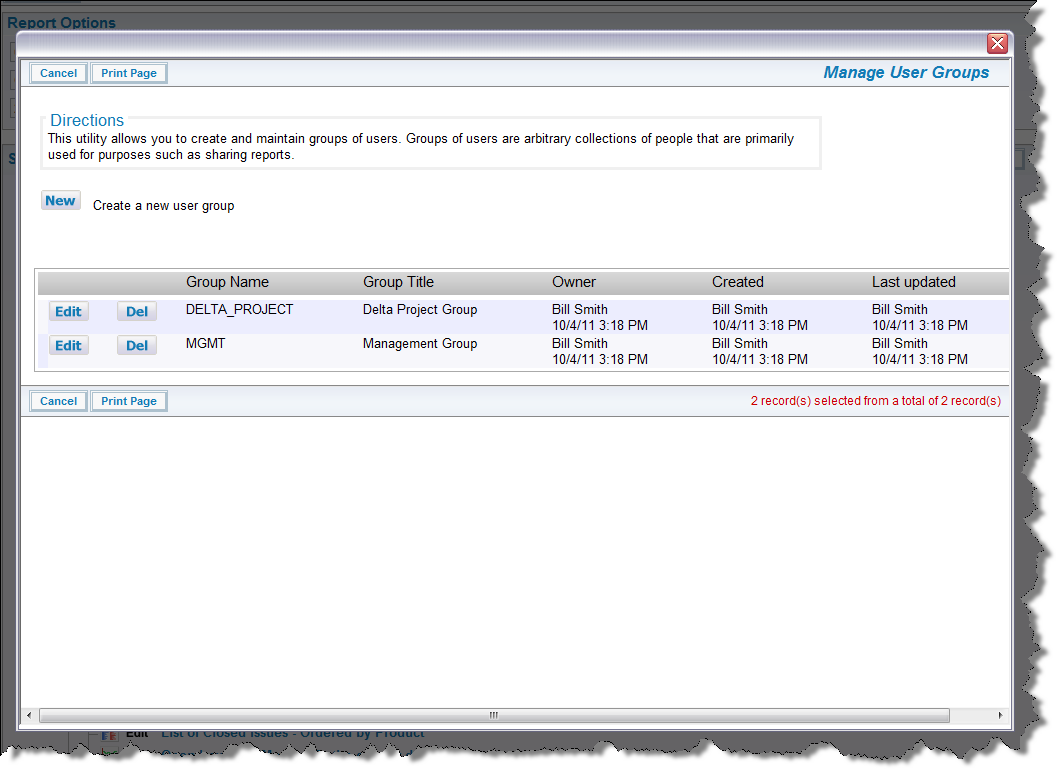
The user group popup
From the above screen, the user can either create a new user group, alter the members of an existing user group, or delete an unneeded user group.
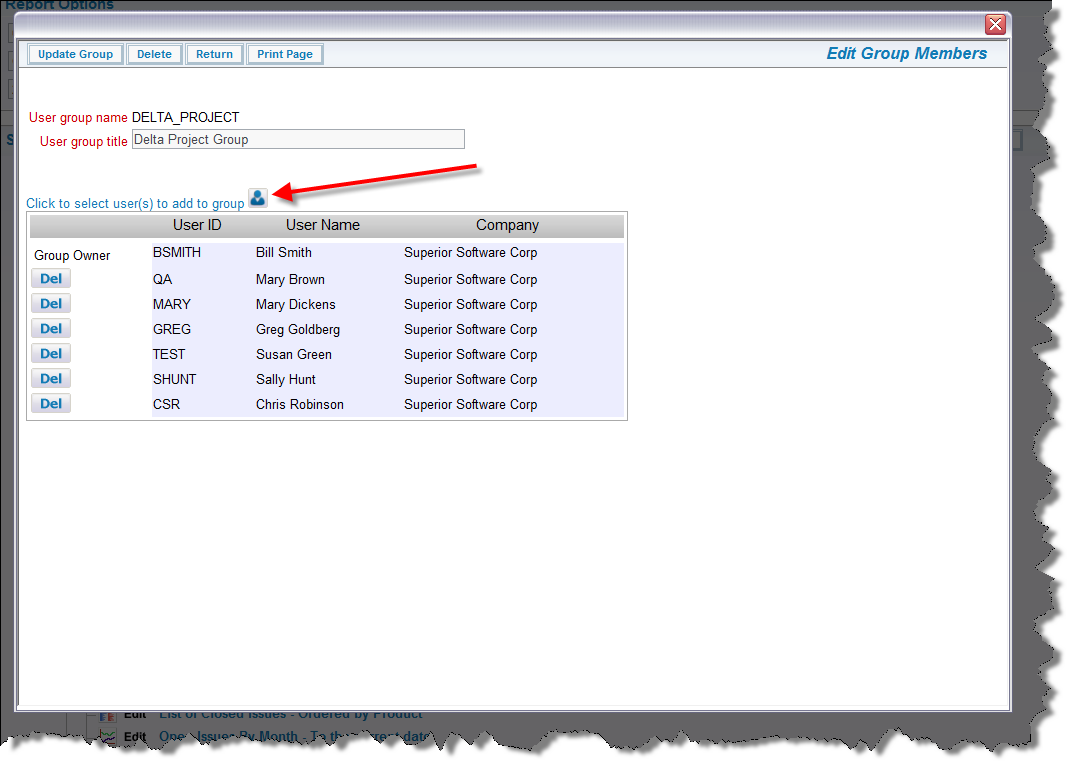
Editing the members of a user group
The arrow in the above screen point to the button that is used to add users to the group.
Utilizing user groups
When you save a report, the popup window presents a list of all the information required to save and share your reports.
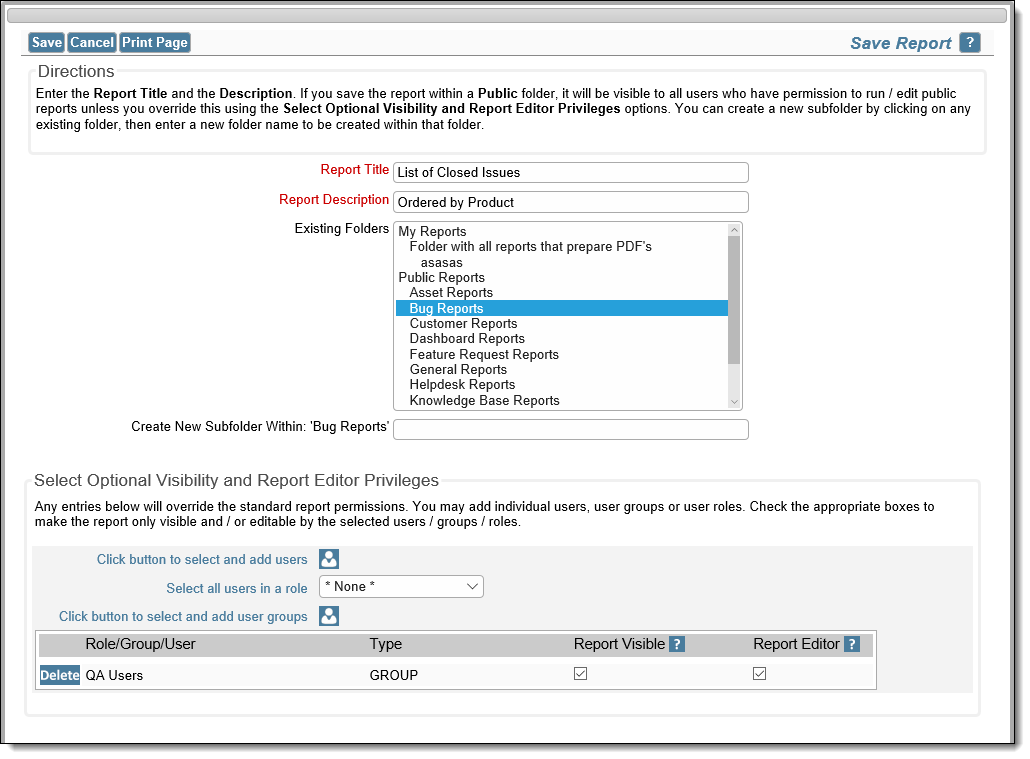
Sharing a report with the members of a user group
A list of user groups are displayed when you elect to save a report as a personal report in the My Reports folder. If you choose a user group, then the report will be visible to all members of the user group.
