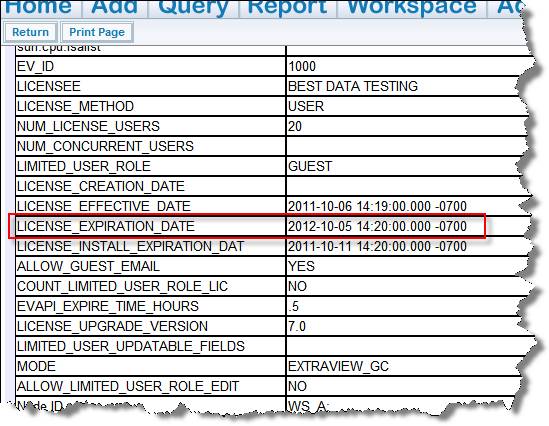Verifying the ExtraView License
Verifying your ExtraView Application License Information
In order to verify the license information for your application, you should log in to the application using a username and password of a user who has the Administrator role. On the Advanced tab, select ExtraView Version Information
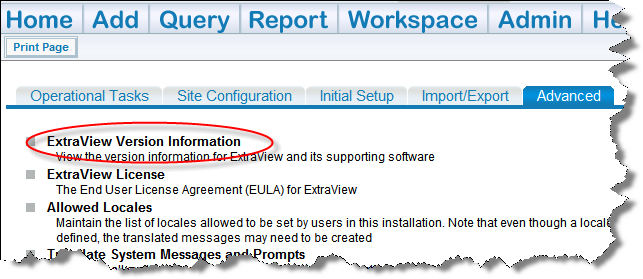
Scroll down to the bottom of this page, and locate the value for LICENSE_EXPIRATION_DATE – if this date has passed, or if you are close to this date, please contact ExtraView Support to get a new license key before starting your Upgrade.