This administrative function provides a shorthand method to set all the individual font, color and image settings with a single selection. This is the recommended method to select your user interface. Select User Interface Themes from the menu and you will see this screen:
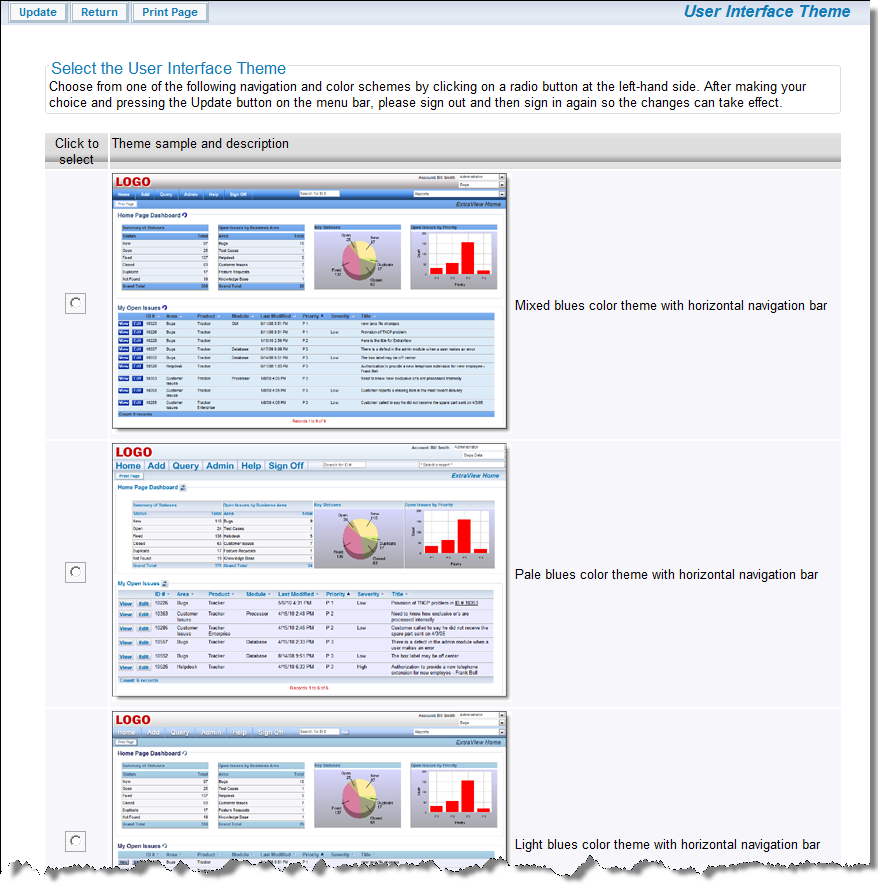
Selecting a user interface theme
Scroll down the available themes and use the checkbox to select the theme that you wish to use for your installation. Next, click on the Update button to make your changes. You should sign off and sign on again for all the changes to take place.