User Groups are composed of any number of ExtraView users. These users may be added to a named user group in an arbitrary way. They do not need to connected in any way such as belonging to the same user role. Once a user group has been formed there are specific actions that can be taked with the user group. At this time, these actions are:
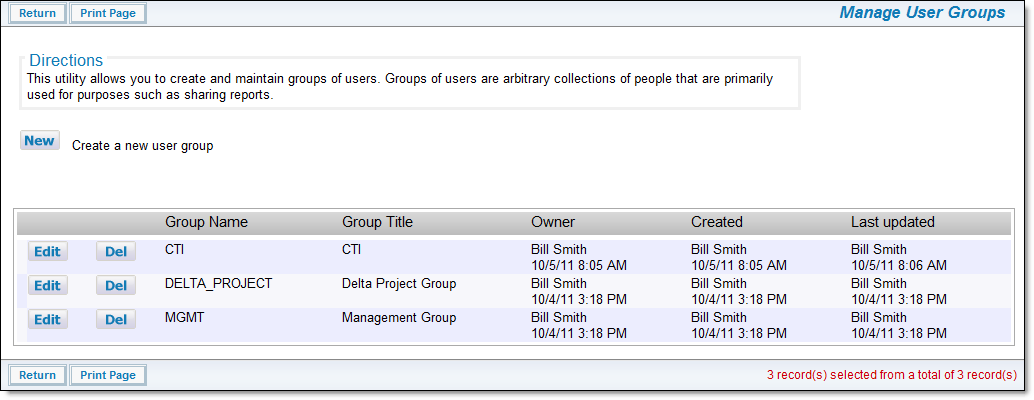
Managing User Groups
With the use of the CF_USER_GROUPS security permission key, there is control over access to user groups. This key is found in the permission to individual administration menus section of the permission keys. Without write access to this permission key, end users are not able to save reports to be shared by a user group, and are not able to see the Manage User Groups button on the Report screen. This same permission key controls administrative access to the Manage User Groups function in the Operational Tasks tab of administration.
The Manage User Groups function looks similar to both end users and to administrators. However, end users may create and manage user groups and then have control over these user groups, but not user groups created by other end users. The Manage User Groups function for administrators allows the complete management of all user groups.