The Customer Support business and its associated area where customer details are stored, handles the customer interface. Issues can be entered directly by customers, directly into ExtraView or via email (the evmail interface must be set up by your administrator). Once entered, issues can be managed through the defined workflow, and they may be copied with a single keystroke to the engineering group where they will be handled as defects or bugs.
Customer details such as their name, address and contact information are entered directly into the Customers business area. When a customer exists in the Customers business area, their details can be seen directly within the support issue that is created.
The workflow can allow for support issues to be managed independently of the Bugs area, or issues can be related to bugs.
The default process provided will work for many companies, but it is straightforward for your administrator to change this to suit your company.
Customers are related to Customer Support issues in that a customer must exist before an issue can be entered against the customer. Once a customer has been created, issues are entered for the customer on the Customer Support Issues tab. To manage this, customers are created in a text input box on the Customers tab, but they are chosen from a select list on the Customer Support Issues tab. When the customer is selected to be added to an issue, the screen will quickly display the details of the customer, including their name, address, phone number, email address and contract details. Although the default installation is not configured to handle multiple contacts per customer, this can be configured readily. If you require this, your administrator can set this up, and can call on ExtraView for support if needed.
The Customers screen is shown below. Completing this screen to add a new customer is self-evident.
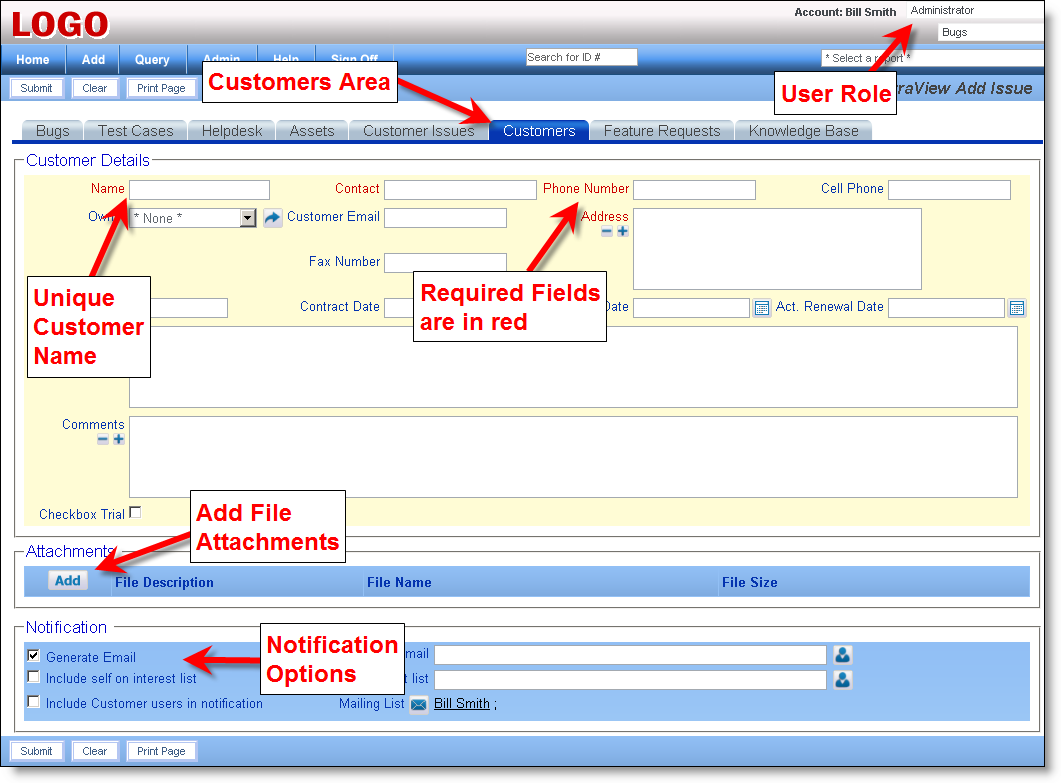
Adding A New Customer Screen
You cannot add the same customer twice. I.e. the Customer Name must be unique. Also, note that the telephone numbers are automatically formatted to the USA standard of (nnn)nnn-nnnn. If you require a different, or no format, your administrator can alter this.
The required fields for this form are: