It is often useful to be able to maintain a reference list of Company Names. A User Defined Field list can be created and linked to the User Account Maintenance screens. This may prevent the duplication of multiple versions of a single company name. For example, you may otherwise enter a company name as Superior Corp, Superior Corporation, Superior Corp., etc.
To facilitate this:
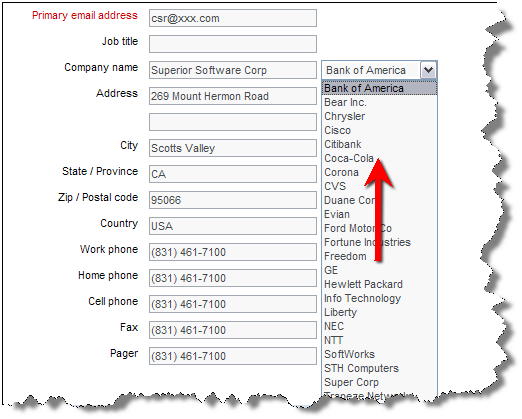
Use of the COMPANY_NAME_LIST user defined field
When you edit the list defined by COMPANY_NAME_LIST_UDF, it has a special property as shown in the screenshot below:
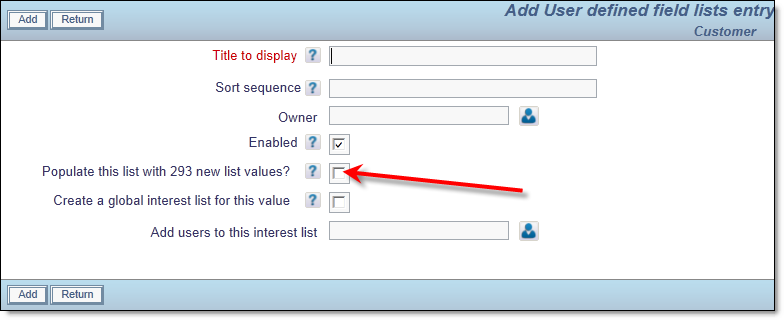
Updating the COMPANY_NAME_LIST field
This indicates that when you add the new value to the list, that you can synchronize the list values with the list of users. Normally you should select this checkbox and perform the synchronization.