The Home Page presents the following sections to you:
-
Navigation Bar – Key options to access features of ExtraView and to access your personal options and to change your Business Area and to change your role
-
Sign On Message – A message area that your system administrators uses to communicate with you
-
Home Page reports – Up to three reports can be displayed. By the title of each report, there are two buttons, one to refresh the report and the second to allow you to drill down and open up the report in another window. If the report was saved to output to a format other than the browser, it will appear in that output format. For example, a report that was saved to send its output to Microsoft Word will open the drilldown report within Microsoft Word
-
Optional access to a knowledge base. This will be configured by your administrator.
-
Optional access to shortcut buttons. This will be configured by your administrator.
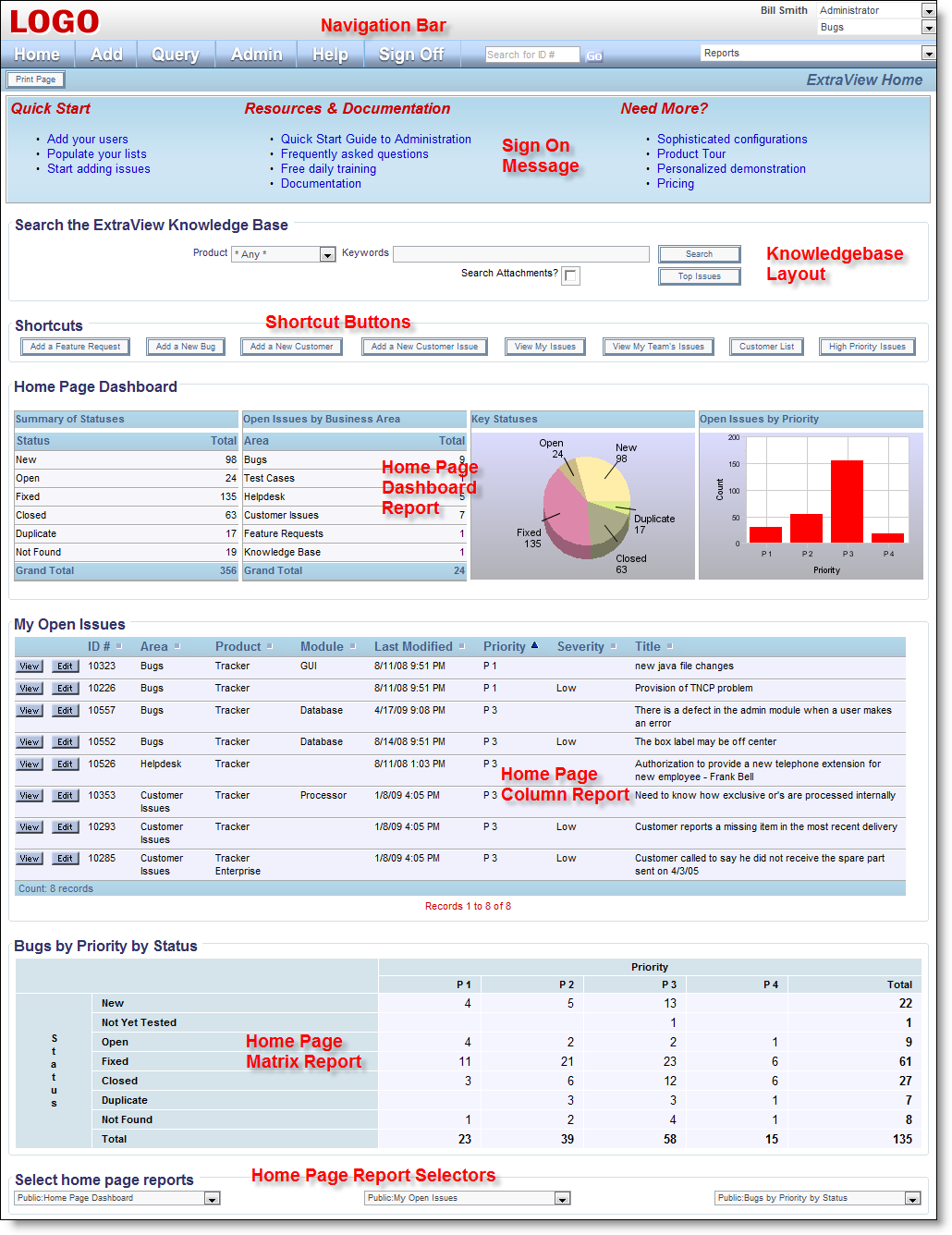 Typical home page
Typical home page
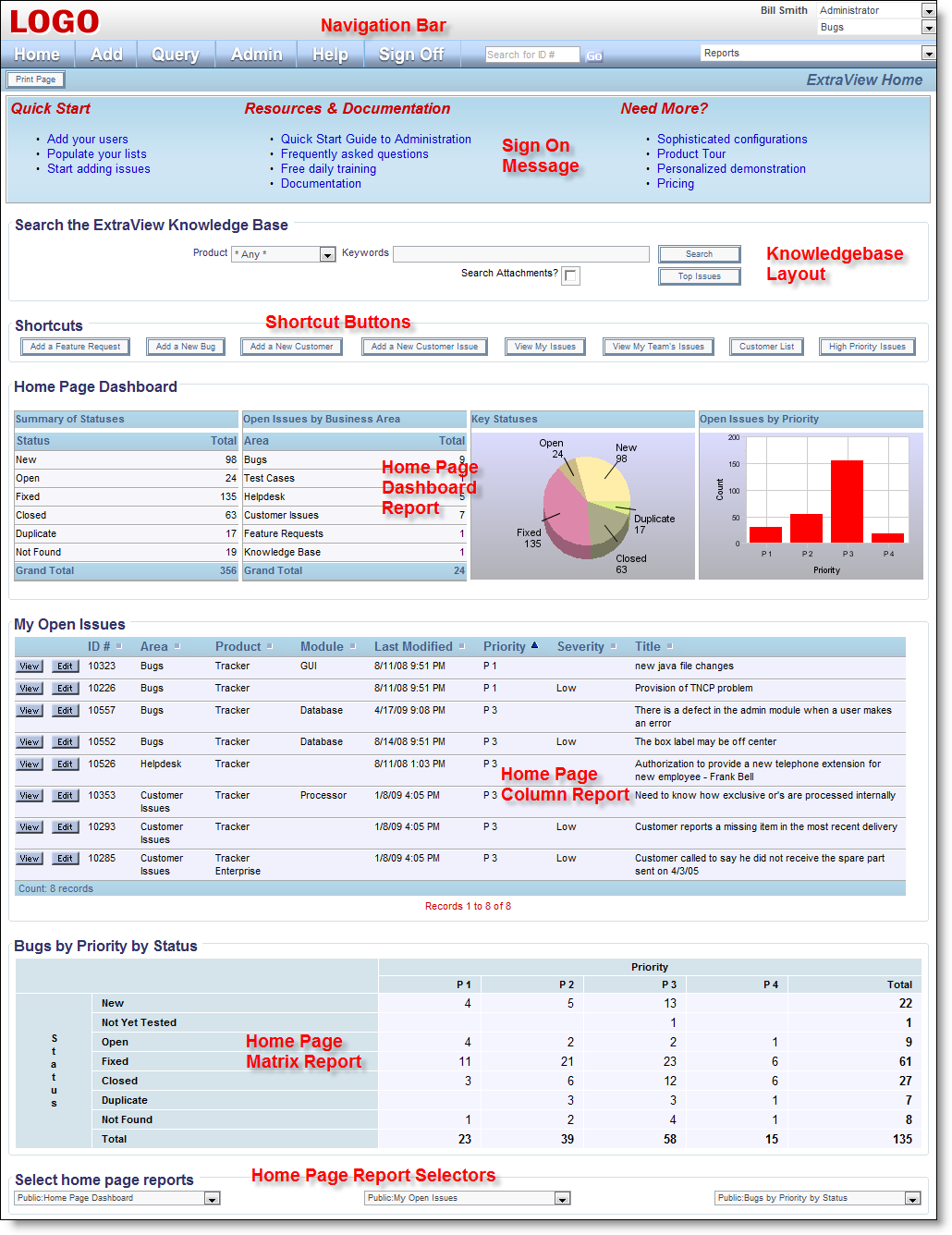 Typical home page
Typical home page