This function is driven from the Import/Export tab of the Administration menus, in the function named Item Data XML Import. When you access this function, you will see a screen similar to the following:
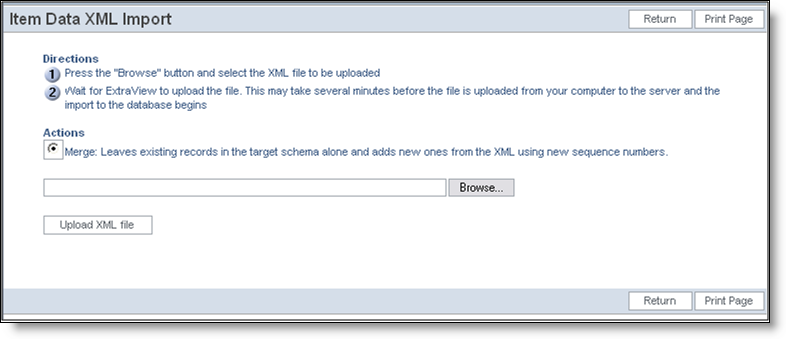
Batch interface to load an XML item file
Only a “merge” function is imported at this point in time. Future versions will support additional methods of importing item data. Use the Browse button to navigate to the XML file containing the item data to be imported. Then press the Upload XML file. Be prepared to wait until the XML data file is uploaded to the server. This may take some time, depending upon its size.
Note: To save time on a large import, you may zip the input file and upload the zipped file. ExtraView will automatically unzip the uploaded file.
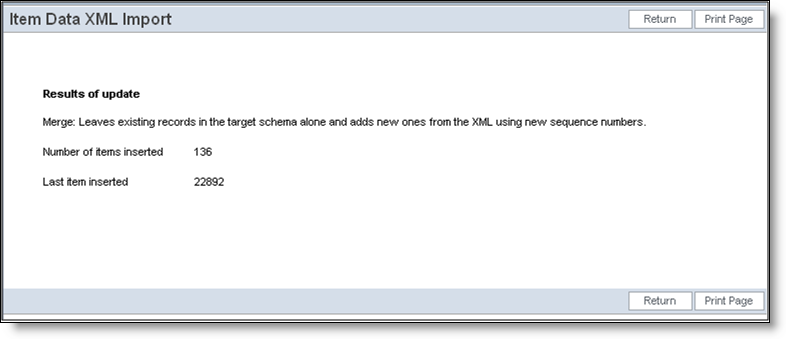
Results screen from a batch XML import
While the file is being processed, you will see a status bar informing you of progress. Once complete, you will see a screen similar to the one above. If there are any errors in the import file, you will see these on the results screen.
These commands are also explained in the ExtraView CLI & API Guide.
An API action named xml_insert creates a new record or records in the ExtraView database from input formatted as XML. The input can be made as part of the HTTP data stream, or can be input from a file in XML format.
Syntax:
http://www.myserver.com/evj/ExtraView/ev_api.action?
user_id=username
&password=password
&statevar=insert_xml
&xml_file_name=filename | &xml_string=xml_data
&template_file=file.html
| Tag | Explanation |
| __ID__ | The item number of the last item inserted |
| __NUMBER_ITEMS_INSERTED__ | The number of inserted items |
| __ITEM_TITLE__ | The title of the ITEM_ID dictionary entry |
See the section on Templates in the ExtraView CLI & API Guide, for a full explanation of how to create user templates
If no template file is requested, the command returns a completion message to the calling program via HTTP.
On error completion, the return string contains an error message substituted into the error.html user template in the format:
error-message “at line=xxx and column number=yyy”
where xxx and yyy are the values returned by the XML parser.
As an example, the following message may be returned:
“The end-tag for element type "ITEM" must end with a '>' delimiter at line=8 and column number=9”
| Error Message | Explanation |
| Ambiguous Area title: title | The business area title in the XML is not unique within the database. Use its name instead. |
| Ambiguous Module title: title | The module with the title is not unique. Use the module name in this case to avoid conflicts |
| Ambiguous Project title: title | The project title in the XML is not unique within the database. Use its name instead. |
| Ambiguous Repeating record title: title | The repeating record with the title is not unique. Use the name in this case to avoid conflicts |
| Ambiguous UDF title: title | The UDF with the title is not unique. Use the UDF name in this case to avoid conflicts |
| Bad zip file or invalid XML tag at beginning of file | ExtraView cannot read the zip file with the XML data, or the XML tag at the beginning of the file is invalid |
| Cannot dereference list entry for ddname [value] | There is no list value corresponding to the value for the data dictionary name |
| End Attachment tag outside Attachment | The end attachment tags must be at the end of the attachment data |
| End item tag outside item | The end item tags must be at the end of the item data |
| End module tag outside module | The end module tags must be at the end of the module data |
| End name tag outside name | The end name tags must be at the end of the name data |
| End Repeating record tag outside Repeating record | The end repeating row tags must be at the end of the repeating row data |
| End UDF tag outside UDF | The end UDF tags must be at the end of the UDF data |
| Illegal NAME construct ignored | Provide valid name constructs |
| Invalid characters in the title value: [value] | The title value contains illegal characters |
| No ddentry for dereferenced name: dd_name | There is no data dictionary entry corresponding to dd_name |
| No Area with title: title | The business area with the title does not exist in the database |
| No Module with title: title | The module with the title does not exist |
| No product name for module: name | You must always provide the product_name field in the XML when adding modules |
| No product name for release: name | You must always provide the product_name field in the XML when adding repeating records which are dependent upon this field |
| No Project with title: title | The project with the title does not exist in the database |
| No Repeating record with title: title | The repeating record with the title does not exist |
| No such XML file: file_name | Indicates the input XML file does not exist |
| No UDF with title: title | The UDF with the title does not exist in the data dictionary |
| Nothing to convert from XML to DB; quitting | Input XML file appears to be empty |
| Unrecognized end element tag: name | The end tag for the name does not match the beginning tag for the name |
| Unrecognized start element tag: tag_name | The element tag name is not valid |
| WARNING: this source locale: [locale] is not available in target system | The DTD indicated that a locale is to be used that does not exist within the ExtraView installation |
| Validation exception: exception | General validation exception, as given in exception |