Reports are stored in report folders. Folders may contain other folders in a hierarchy.
The top level folders are fixed and contain Personal Reports and Shared Reports. Personal Reports are reports that you create and manage yourself. With permission from the admnistrator, you can share a report within your Personal folders.
With permission you can create Shared reports which will be visible to all users. You can also create reports that can only be shared with users of a specific role. There is no need to share a Shared report with specific users.
Note that when a report is shared with other users, whether it be a Shared report, a report shared with users in role or a report shared with specific users, there is no guarantee that users who view the report will be able to see all the fields or all the issues within the report. There may be field-level security permission, or privacy of issues that prevent the visibility of such information.
Note that you can double-click on any report within the report folders, and providing you have permission, you can alter the report title or description, without needing to endter the report editor. You may also drag a report from one folder to another. However, you cannot drag a private report to a shared report folder, or vice versa.
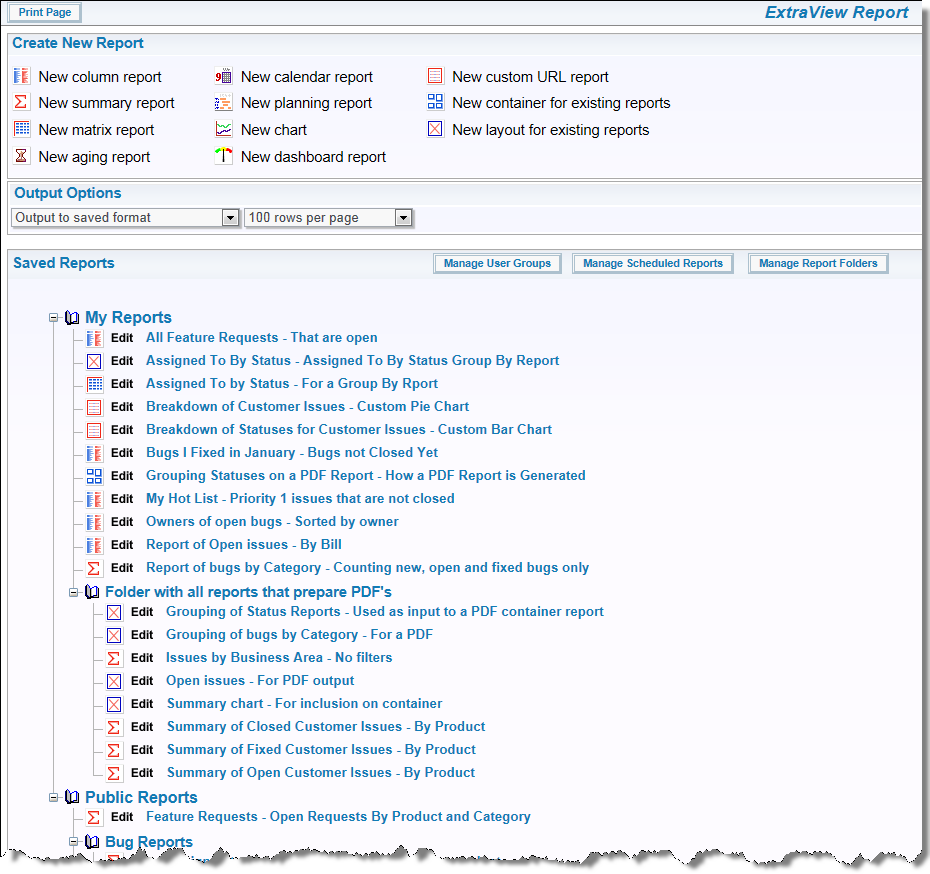
Report Folders