Sorting Report Result Columns
You can resort the output from a Quicklist or other report by pressing the title at the head of the column.
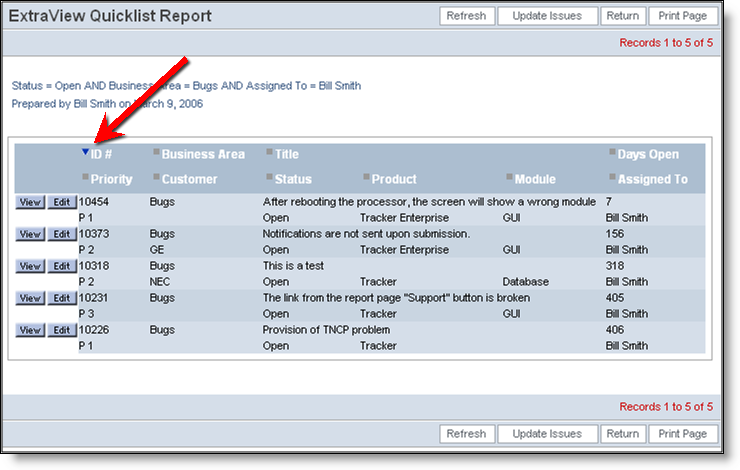
Resorting Report Columns
The current sort is shown with an arrow. When you first click on the title, it will resort by that column, in ascending order. If you press the same column label again, the column will be sorted in descending order.
Each time you press a label to resort the report output, the previous sort order is remembered, and becomes a secondary sort within the report.
Not all fields can be sorted, and the ExtraView administrator has the ability to make decisions about which fields can be used for sorting. If you cannot sort a column, there will be no icon besides the column heading, and the heading appears in a different color.
Sorting multi-valued list fields can have results that at first glance do not give the results you expect. First, when you click on a field to sort the results, and then click on a second field to sort by that new field, the original sort order is retained as a secondary sort to the second sort. Now, with multi-valued fields, you will get duplicated rows with sorted values appearing at all the positions where they belong, according to the sort. This is true whether the sort field is the primary sort field or not. A further complication is that when duplicated rows appear adjacently in the report, the second is elided, i.e. you will never see the same row twice together in the report. This can change the number of rows rendered, depending on the sort.
