Turn Notification On & Off
This allows you to turn email notification on and off for your personal account.
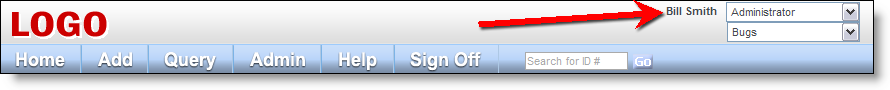
Navigation Bar
- From the navigation bar click on the your name and link to the Change user’s details screen. After entering your password, select the Notification Options tab.
-
A screen similar to the following appears:
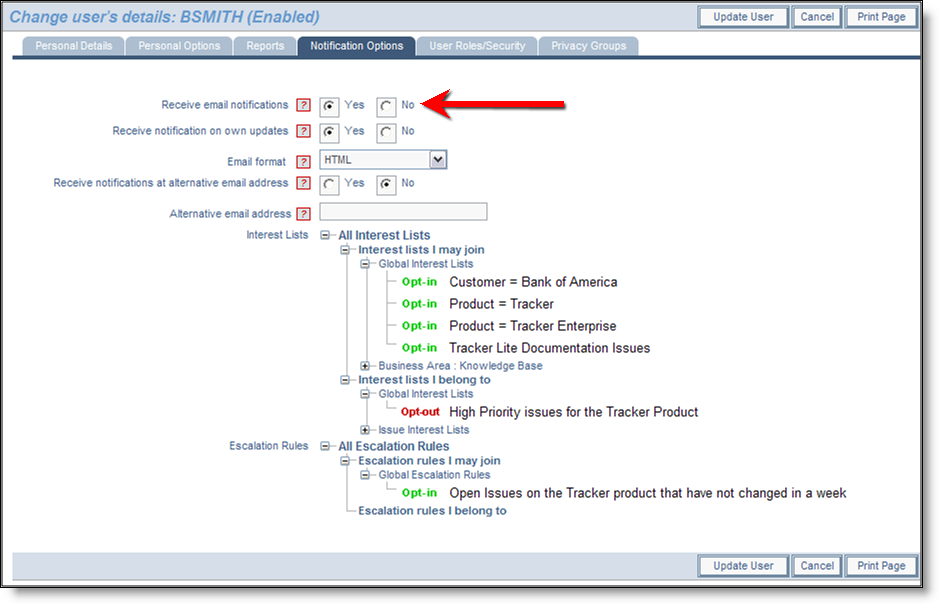
Change a User’s Details screen - Set the value in Receive email notifications to “No” (If you do not want to receive email notifications from ExtraView)
- Click the Update User button.
