Updating Related Issues as a Group
This feature allows you to apply updates to all issues related to the current issue, after you complete the updates to the current issue. The updates can be applied to a set of fields you place on a layout. You may optionally add a comment to each of the related issues as part of the updates. The setup for this involves a number of steps.
- If you are using BI-LEVEL relationship groups, set the RG_UPDATE_BILEVEL_ONLY behavior setting to YES. For all other types of relationship groups, set the value of this behavior setting to NO
- Ensure that you have a layout with a type of POST_EDIT_UPDATE defined. If your installation does not have a layout of this type defined, use the Create and Maintain Layout Types entry on the Fields & Layouts administration menu to define this
- Add a layout with the POST_EDIT_UPDATE type to your system, either in the business area and project you require, or in a location from which it will be inherited
-
Place the fields on the layout that you want to be available during the update process for related issues. It should look something like the following screenshot. Note that the fields named STATUS, RESOLUTION and ASSIGNED_TO are the fields that will be updated in the related issues. It is mandatory that you place the embedded layout, LAYOUT.RELATED_ISSUE_DISPLAY on this layout. Also note that the field named RULE_POST_UPDATE_RG is defined as a custom field and has its help text defined as 4 – Check the fields in the list below that you want to update to the same values in the issue being updated. The new value is shown. Remember that you may need to set the RID RELATIONSHIP NAME, RID GROUP REFERENCE FIELD and the RID RELATIONSHIP TYPE layout cell attributes for the LAYOUT.RELATED_ISSUE_DISPLAY.
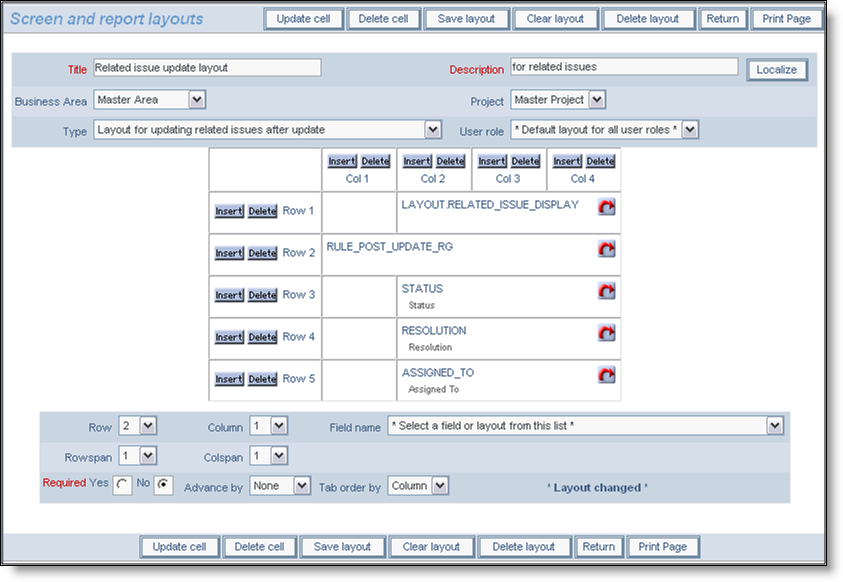
Layout to update related issues
-
When the user updates an issue that is a member of a relationship group, based on the above layout, the following screen appears:
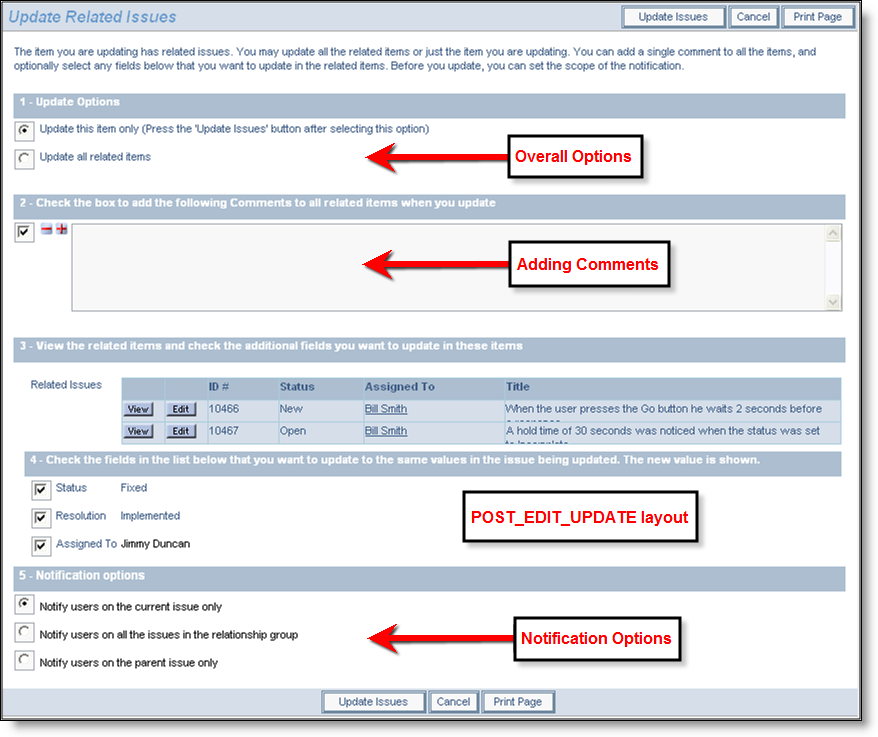
Rendered layout when updating related issuesThe user will first choose whether to update just the single issue or all the related issues. A comment may optionally be added at this time that will be applied to all the related issue updates. The user will see all the related issues and can check or uncheck the fields to update in the related issues. Lastly, notification options may be set, to notify only the users on the current issue or the users on all the related issues or notify only the users on the parent issue.
