Upload your License Key
When you first install ExtraView, or you purchase additional ExtraView licenses or make other changes to your ExtraView license you import the new license with the utility titled Upload New License Activation Key. If you were sent your license activation key via email, save the attachment that contains the license key to your computer, remembering the location where you are saving it. When installing the product for the first time, the following screen comes up automatically, after you accept the end-user license agreement. If you are updating your license file for any other reason, navigate to Admin, Initial Setup, Upload License Activation Key to see the screen.
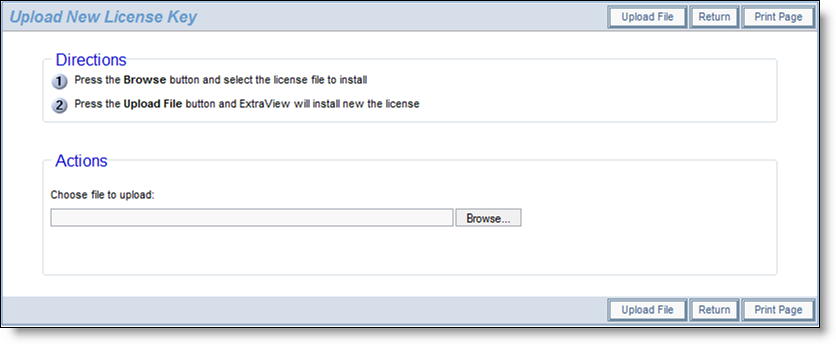
Importing a new license key
Simply use the Browse button, navigate to where you saved the the license activation key file provided by ExtraView and then press Upload File. You will see a confirmation screen indicating the parameters of the activation key you uploaded. Your new license key takes immediate effect.
