This report type allows you to examine the changes made over time to the issues that are reported with whatever filters you set in the report editor.
The report editor in the screenshot below allows you to compose the report. Typically you will want to see the Issue number and the date last modified fields for the issues selected by the report filters, so these are pre-selected for you. Of course, you may add other fields, or take the pre-selected fields away.
There is one report option not shared with other report types. This is the option to Show Changes Only. When this option is checked, rows on the report that have identical results will be elided. This will occur when there are multiple updates to the issue that affected fields that are not selected for presentation on the report output. Note this is a global selection for all the fields selected on the report. If you want to show the changes on a field-by-field selection basis, right-click on the red icon by the selected field and use the option titled Show Changes for this Field and to not use the global Show Changes Only report option.

The above selection will produce report output that looks similar to the following:
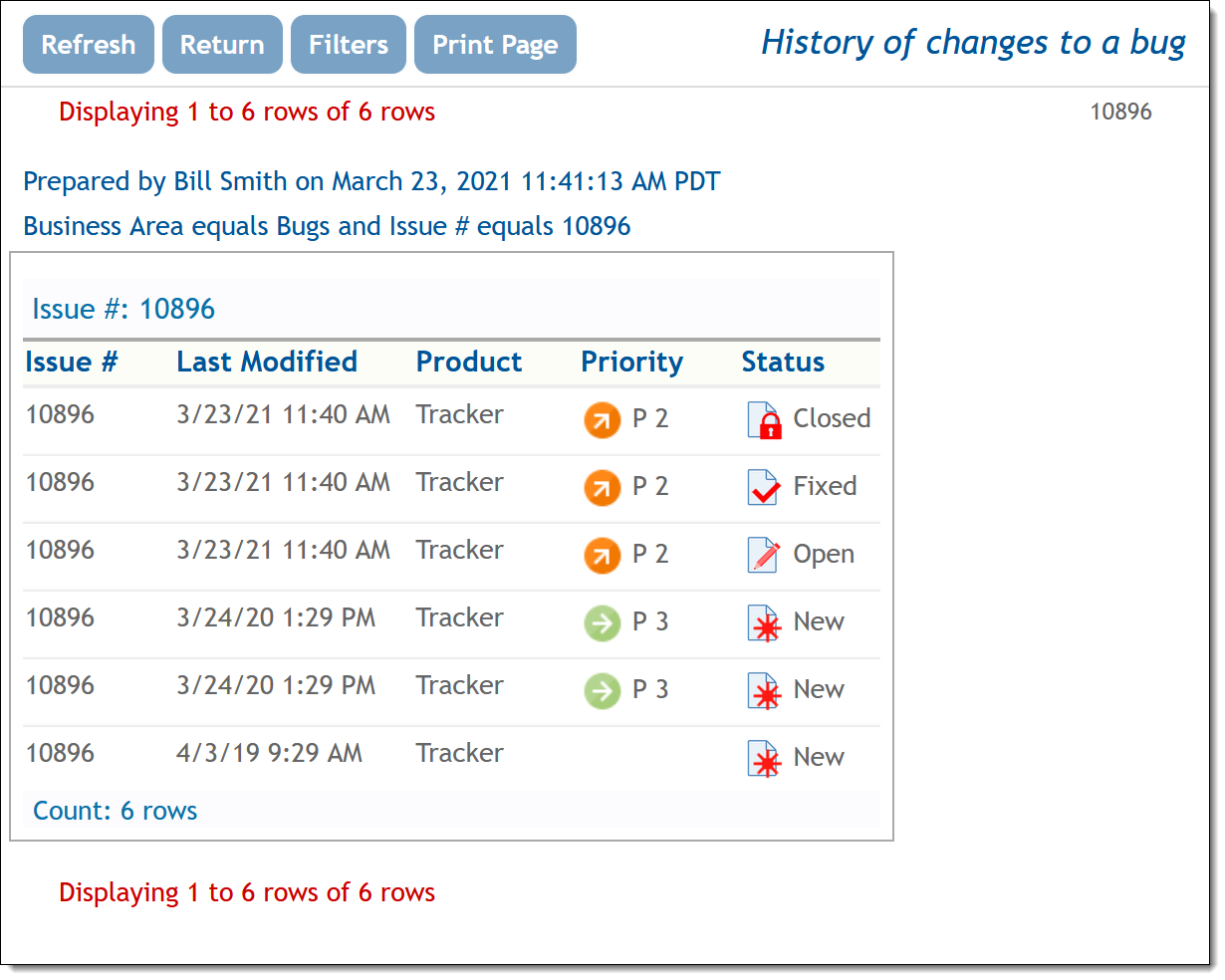
As you can see, you can trace the audit trail of the issue, from its creation, to the current time.