This utility allows you to define one or two additional panels on your user's sign on screens. These optional segments of the sign on screen can be filled with any valid HTML, but they should be somewhat concise and not occupy too much real estate on the screen. To access the utility, navigate to Admin --> Initial Setup --> Additional Sign On Information. Once you have entered some content, will see a screen similar to this:
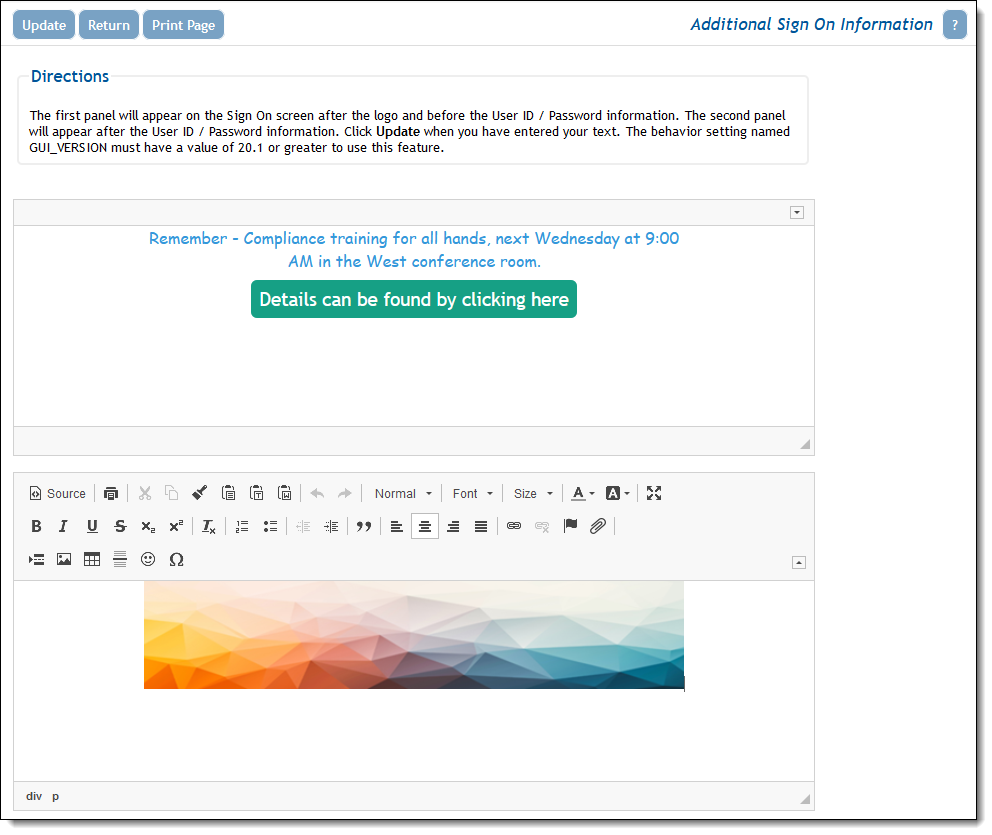
When a user navigates to the sign on screen, it will look something similar to this:
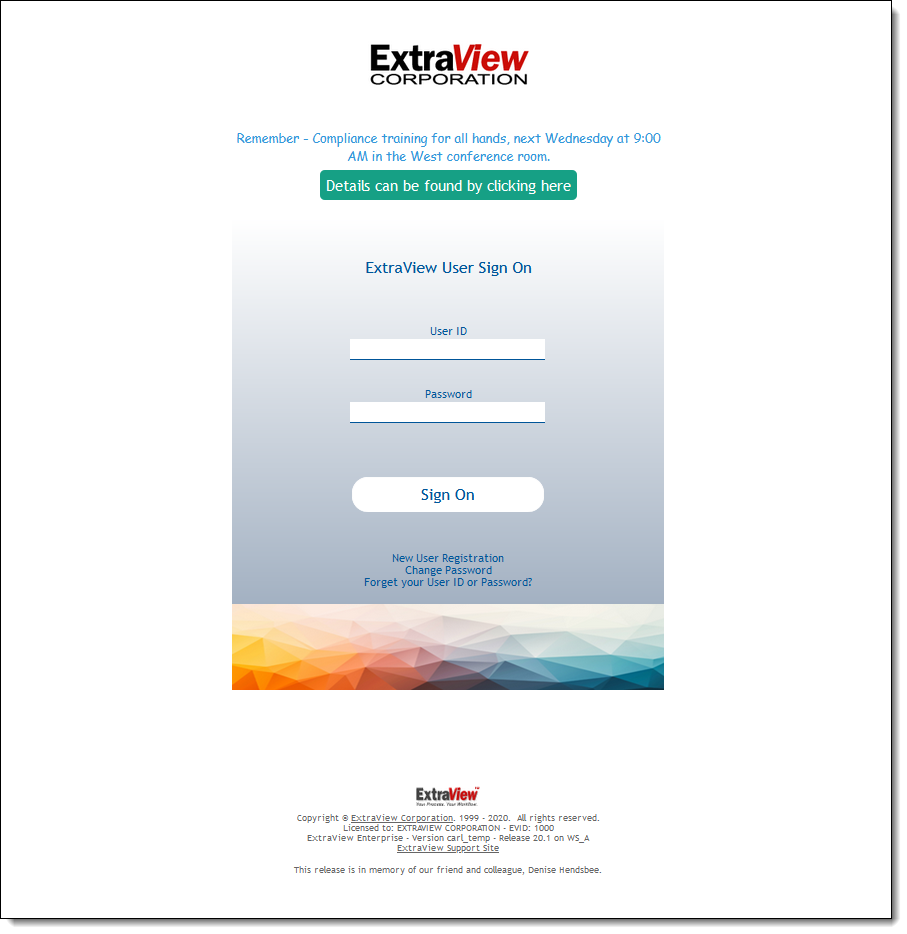
Of course, the HTML content you create may contain images, links and other valid HTML objects. To assist your content creation, the content you supply for each panel is contained in a div tag. The width of the sign on panel with the User ID and password is 540 pixels. There is no vertical spacing defined before or after the sign on panel. You should provide your own spacing.