Server-side templates are used to format information returned from the API to a client browser or script. For example, when you enter a new issue from the API to ExtraView, you can format the information returned by the command (the ID of the issue or an error if the command failed) with a template, perhaps to style the output in the same form as your company’s website.
This is fully explained in the Application Programming Interface Guide. Templates are typically stored in the directory named WEB-INF/user_templates. To aid in placing templates on the server, when you may not have access to the directory structure of your server, this administrative function allows you to upload server-side templates, and allows you to delete them. They must be edited on your client computer.
Access to this feature is controlled by the security key named CF_UPLOAD_USER_TEMPLATES.
From the Administration menu, click on the System Controls tab. Then click on the link named Upload Server-Side Templates for use with ExtraView API. You will see the following screen:
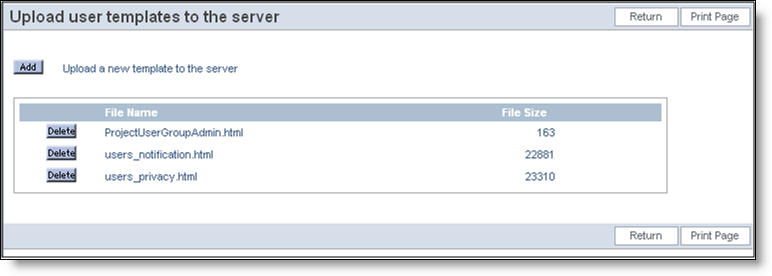
Managing Server-side templates
The Add button allows you to add a new template. Once templates have been uploaded to the server, you can delete them with the Delete button.
Note: You cannot use this feature if you are running ExtraView from within a deployed War file.