The behavior setting named USER_DEFINED_START_PAGE must be set to YES before this feature is used. This feature allows the administrator to add additional start pages to be available. A start page is the location on which a user lands, after they successfully sign on. The default pages available are the Home Page, the Add Issue screen, the Search / Report screen and the Administration screen. It is unlikely that you will need more than these, but they can be added through this screen if necessary. Before adding a new entry, you will need to know the calling convention to be used. These are internal to ExtraView and are defined in terms of the Action and the Option. We suggest that if you need a new start page, you should consult with ExtraView support to define these values.
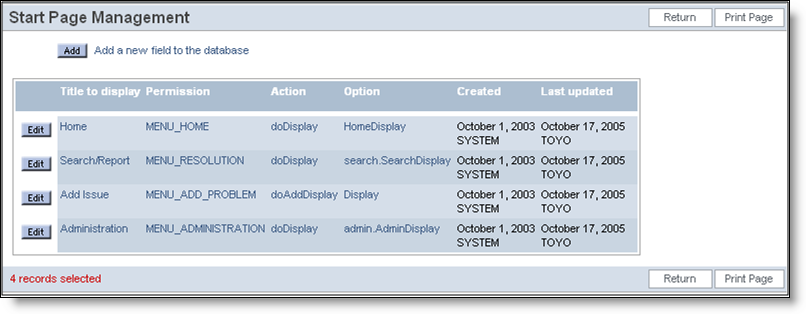
The list of start pages
This option is rarely used, but allows the administrator to re-title or localize the administration menus. You can turn this option off with the security permission key named CF_ADMIN_MENUS if you do not wish to see this on your screen.
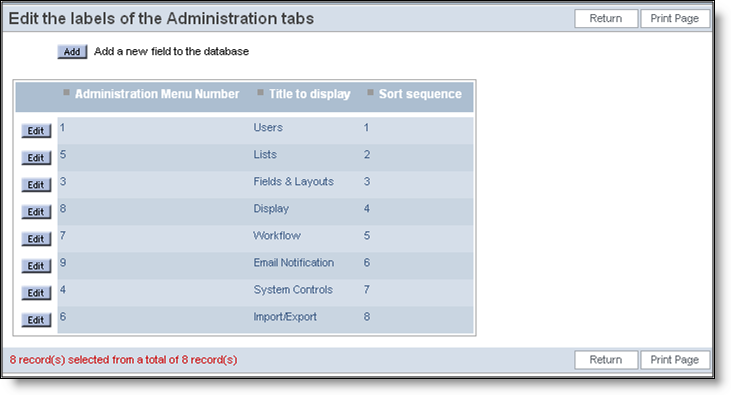
Altering the titles of the options within Administration
To alter or localize a title, access this function, then press the Edit button. There you may alter the title, or provide a localized title. Update after you alter the title and you will immediately see your new title within the administration screen.