ExtraView 7.0.3 or greater is required to support the functionality of the Adverse Events solution. The out-of-the-box Adverse Events solution has the following ExtraView basic configuration:
The Add and Edit layouts are used by end users of the solution, to enter and to update information. Incident specifics such as the Patient Details, Reporter Details, and Incident Summary are entered directly into the Incident business area. When an incident exists in the Incident business area, the details of that case can be seen directly within the issue that is created.
One or more Adverse Events is attached to any Incident. Adverse Events can be added at the time you create the initial Incident or when you update the Incident. When creating or updating an Adverse Event, you may search the inbuilt MedDRA database and attach the relevant MedDRA terms to the Adverse Event.
One or more CAPAs may be attached to any Incident. These may be entered when you are updating the Incident. CAPAs may also be created independently of Incidents.
The default solution provided will work for many companies, but it is straightforward for your administrator to change this to suit your company. Alternatively, ExtraView's Professional Services team can assist with this task.
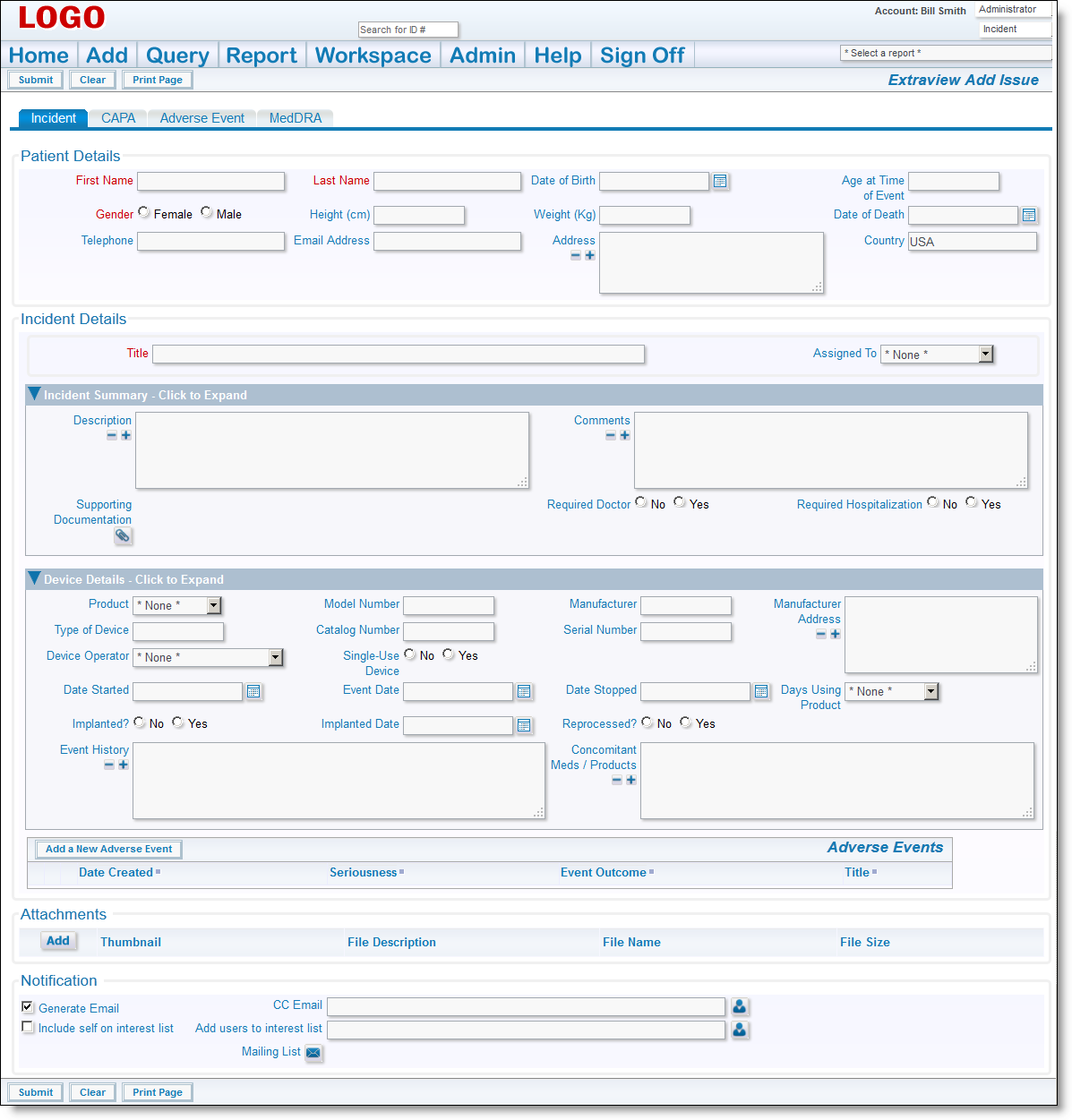
ExtraView Adverse Event Add Screen