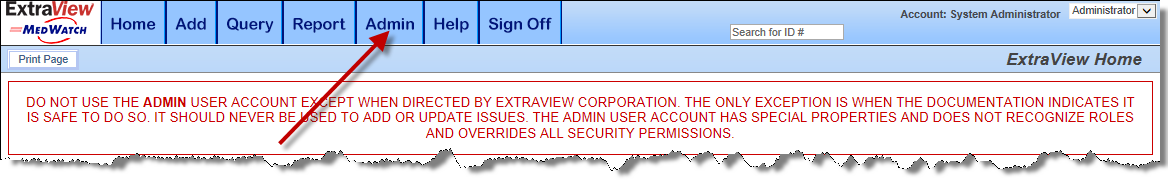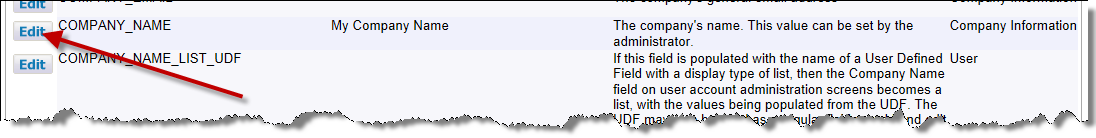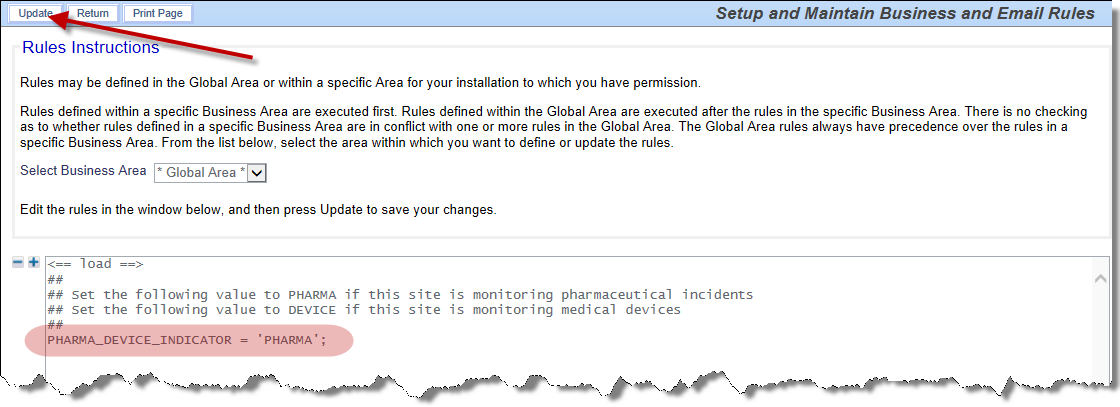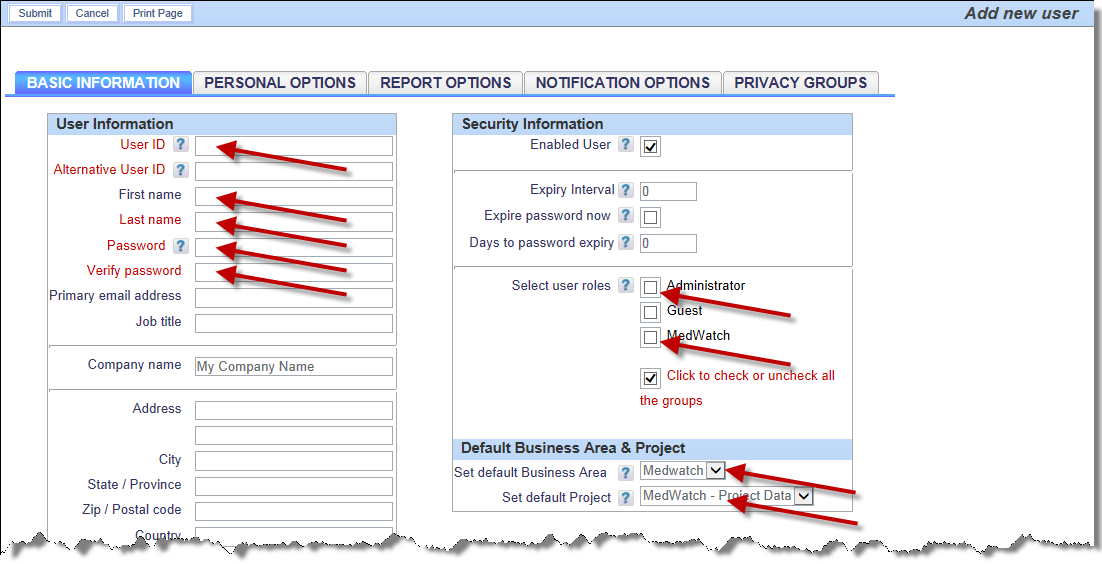These steps should only take a few minutes, following which you can begin using the site.
-
The initial User ID that you are provided is only to be used to set up your own User ID. It has some special properties and does not work correctly, except for special debugging purposes and accessing the software to set up your own User ID. Click the ADMIN button
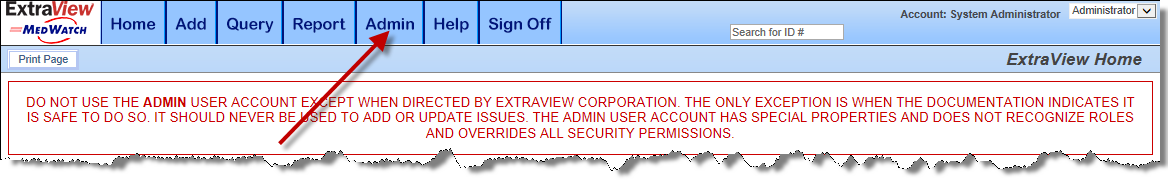
Accessing Administration
-
Click on the tab titled Site Configuration
-
Click on the entry Behavior Settings
-
Look down the list and click the Edit button by the entry COMPANY_NAME. Enter your company name and press Update
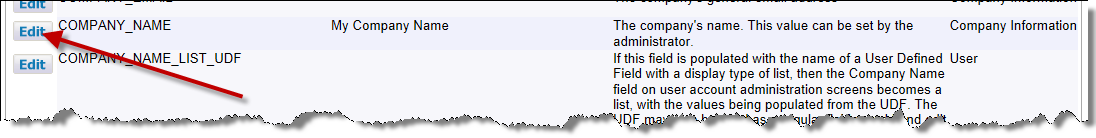
Entering your company name
-
Click Return to go back to the Administration menu
-
Click on the entry in the list titled Setup and Maintain Business and Email Rules. If you intend to report Medwatch issues about pharmaceutical products, edit the line on the screen to say: PHARMA_DEVICE_INDICATOR = 'PHARMA'; If you intend to report Medwatch issues about medical devices, edit the line on the screen to say: PHARMA_DEVICE_INDICATOR = 'DEVICE'; Click Update
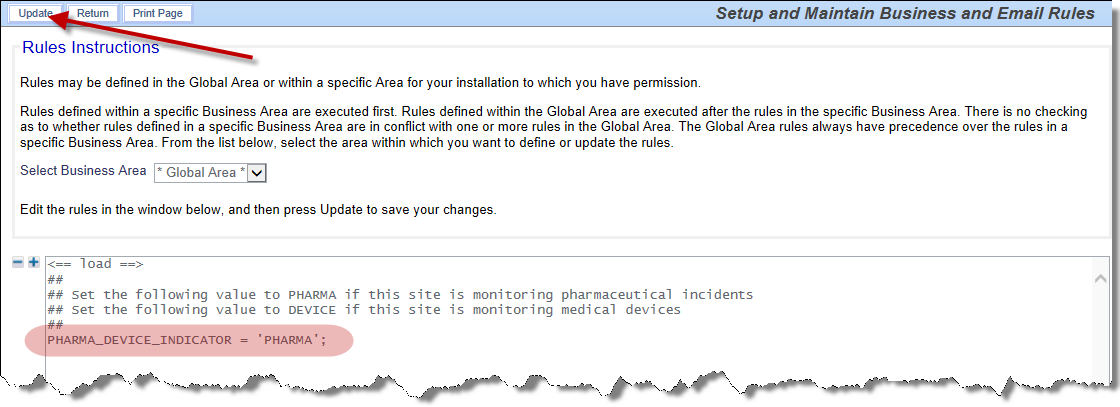
Defining whether you will handle devices or pharma products
-
Click on the tab with the title Operational Tasks
-
Click on the item User Account Maintenance, and then click on the Add button where you will create your own account. Enter the following:
-
User ID - this must not contain spaces or punctuation characters, with the exception of a period
-
Ignore the Alternative User ID
-
First name - enter your first name
-
Last name - enter your last name
-
Password - enter your password
-
Verify password - reenter your password
-
In the Security Information section, make sure Enabled User is checked
-
Select Administrator and Medwatch as user roles
-
Select the default Business Area as Medwatch
-
Select the default Project as Medwatch - Project Data.
-
Click the Submit button on the menubar at the top or bottom of the screen
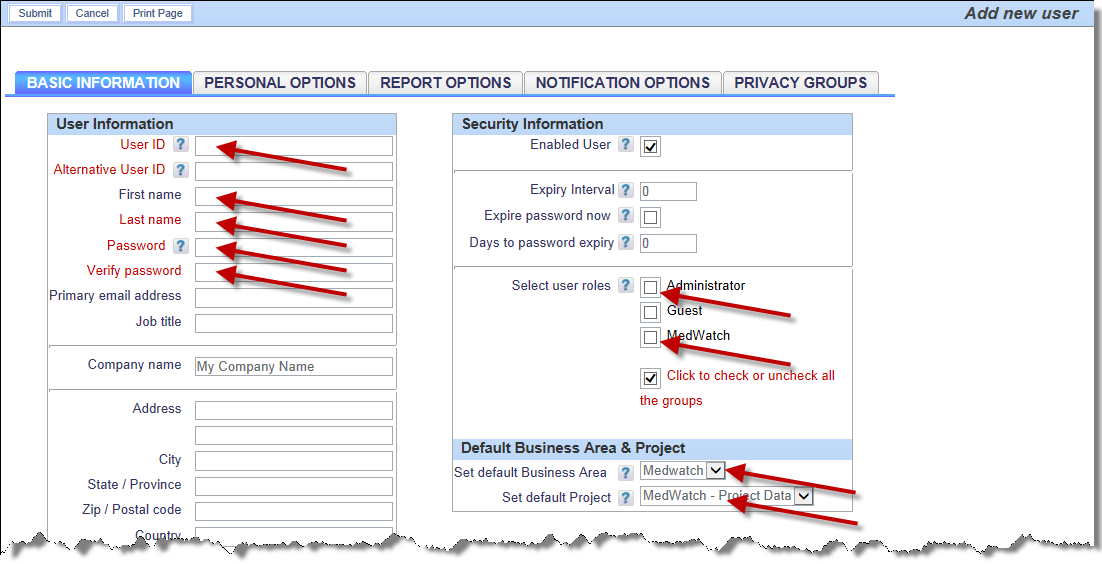
Creating Users
-
Click the Sign Off button on the navigation bar
-
You may now sign on with the User ID and password you created. Use your own User ID for all future access to the site.
You can create additional users using the above instructions. You do not need to allow these additional users to be administrators, therefore they will most likely only require the MedWatch role.