On the User Account Maintenance screen use the filters to select the user account you wish to modify.
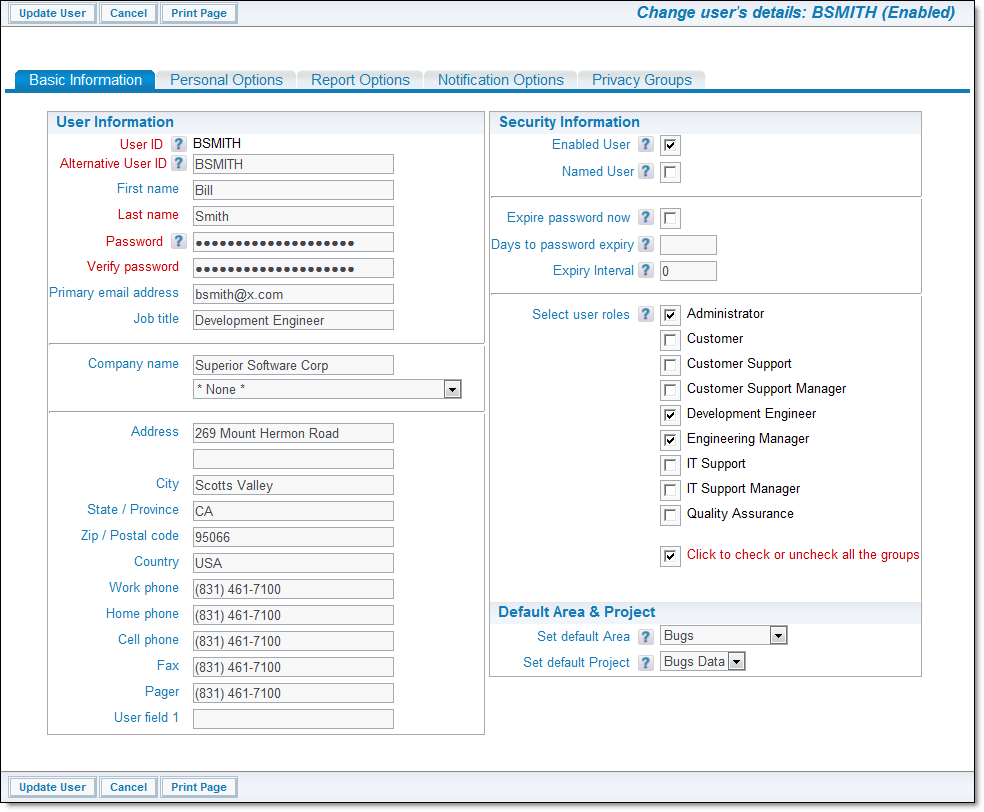
Change a User's Details screen
A full explanation of all the fields is available under the Adding Users section of this guide.
Note: The entry Alternative User ID allows a user's ID to be altered. This does not change the initial ID used to create the account, but provides an alternative that can be used by the user to sign on. This is most useful for the occasions when a user's name changes, such as when a female changes their name upon marriage. When the alternative User ID differs from the User ID, either may be used to sign on.
Note: If the behavior setting named ENFORCE_DETAILED_USER_INFO is set to “Yes”, then additional fields will become required. This is used when you want users that self-register on the system to provide a significant level of personal details.
Note: If you alter a user’s access to specific user roles, and remove their access to a user role, this will only take effect the next time they sign on. If they are signed on at the time you change their access, they will continue to have the access you are inhibiting.
Note: Users are not physically deleted from ExtraView. The reason for this is that once most users have used ExtraView, they will be recorded as the Owner, Assigned To, or other such person against issues. To preserve data integrity, ExtraView requires the user details for everyone, even though they may not continue to use and access the system.
Note: If you alter an interest list, an escalation rule entry or change the user’s language setting, there is an immediate update to the account. Pressing Cancel does not reverse this change.