This key concept is used to define a structure where you may define multiple tracking systems within a single instance of ExtraView. Each of these tracking systems is termed a Business Area, and each of these Business Areas may have its own set of screens, fields, processes, rules and workflow. Business Areas may also share these objects. An administrator may have control over the entire installation or sub-administrator roles may be created, each having control over a part of the installation. With this capability, ExtraView is termed a multi-tenanted database.
For example, the Business Areas can correspond to issue tracking processes such as defect tracking, requirements planning, customer issues, adverse event tracking, change management and/or safety issues. Subject to any restrictions of the ExtraView licensing scheme purchased, the administrator may create as many Business Areas as required. Within each Business Area, multiple Projects can also be defined, again subject to any restrictions of the ExtraView license purchased. These Projects have the same characteristics as Business Areas. Projects will typically be used to provide alternative processes or screens or workflow within a defined Business Area.
The administrator can limit a user’s access to the issue-tracking database to individual Business Areas, and to individual Projects.
Different screen layouts and default reports with different fields can be designed for each Business Area and each Project, as well as different workflow and business rules, thus ensuring the optimization of ExtraView for each part of the organization.
Using common fields, management information can still be consolidated across Business Areas or the entire organization.
The fundamental principle that governs the use of Business Areas and Projects is inheritance. The top-level Business Area within ExtraView is termed the Global Area. The Global Area has a single Project, named the Master Project. Layouts and security permissions always exist for the Global Area and its Master Project. Beneath the Global Area, further Business Areas and Projects can be defined, where inherited values apply. Each of these child Business Areas has a Default Project, and may have any number of individual Projects. At any level, alternative layouts, fields and security permissions for fields can be defined, over-riding the inherited values.
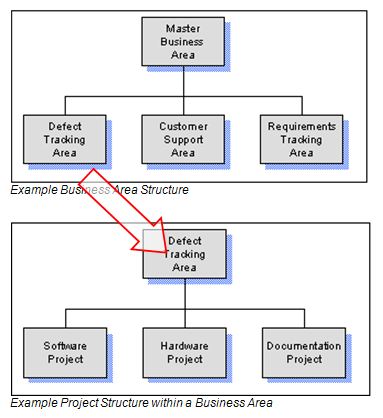
All ExtraView’s inbuilt fields are global in scope. Fields you define yourself as an administrator may be global in their scope or may be defined for a single Business Area, or defined for a single Project within a single Business Area.
Many of the options in this guide are dependent upon Business Area and Project. However, for clarity, reference is only made within this guide, when it is important to explain a significant fact. Simply, the Business Area and Project will appear on administration screens such as security permissions and layouts, when they are required, and will not be present if the Business Area and Project capability is turned off.
Another key attribute of Business Areas is that you may create relationships between items (or issues) stored in different Business Areas. This is an extremely powerful feature that allows you to define multiple record structures that can interoperate with each other. These relationships can extend many levels in a hierarchical structure. A simple example may be that you store “customers” in one Business Area, and that you store “customer issues” in a separate Business Area. You may then relate these two areas together, based upon a common attribute such as the customer name. I.e, when a customer issue is entered, the customer name is selected and all the other attributes of the customer are then visible within the customer issue record. When reporting, you can use the relationship to show fields from the “customer” record along with fields from the “customer issues”.
The Enterprise version of ExtraView allows an unlimited number of Business Areas and Projects to be created. Other versions have constraints on the numbers that may be created.
Business Areas and Projects can be turned on and off with the behavior settings named ENABLE_AREAS and ENABLE_PROJECTS. These are found on the Environment Settings menu within Administration. It is recommended that you never alter the default settings for these behavior settings.